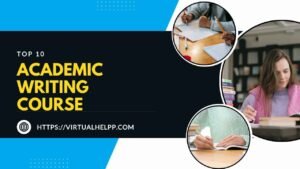Architectural engineering is a field that bridges the gap between architecture and engineering, focusing on the design and construction of buildings. To ensure that these buildings are both functional and aesthetically pleasing, engineers and architects use simulation tools. These tools allow professionals to test their designs in a virtual environment before committing to physical construction. In this article, we’ll explore the top simulation tools used in architectural engineering, their key features, and how to choose the right tool for your needs.

Table of Contents
ToggleWhat Are Simulation Tools?
Definition and Purpose
Simulation tools are software applications designed to model and analyze various aspects of building designs. They simulate how a structure will perform under different conditions, such as stress, environmental factors, and usage scenarios. The primary purpose of these tools is to provide a virtual testing ground for designs, helping to identify potential issues and optimize performance before actual construction.
Types of Simulation Tools
- Building Information Modeling (BIM) Tools: These tools provide a comprehensive 3D model of a building, including its structure, systems, and components. Examples include Autodesk Revit and ArchiCAD.
- Structural Analysis Tools: These tools focus on analyzing the structural integrity of buildings. They help engineers assess how different loads and forces affect the structure. Examples include SAP2000 and ETABS.
- Energy Simulation Tools: These tools evaluate the energy efficiency of buildings by simulating factors like heating, cooling, and lighting. Examples include EnergyPlus and IES VE.
- Environmental Simulation Tools: These tools assess how environmental factors, such as sunlight and wind, impact building performance. Examples include Ladybug Tools and Climate Consultant.
Key Features of Effective Simulation Tools
Accuracy and Precision
Accuracy is crucial in simulation tools, as even small errors can lead to significant design flaws. Effective tools should provide precise simulations and results that closely match real-world conditions.
User Interface and Ease of Use
A user-friendly interface enhances productivity and reduces the learning curve. Tools with intuitive designs allow users to quickly grasp their functionalities and start modeling efficiently.
Integration with Other Software
Many architectural projects require the use of multiple software applications. Tools that integrate well with other design and analysis software can streamline workflows and improve collaboration.
Support and Documentation
Comprehensive support and documentation are essential for troubleshooting and learning. Good tools offer detailed user manuals, tutorials, and customer support to assist users.
Top Architectural Engineering Simulation Tools
1. Autodesk Revit
Overview
Autodesk Revit is one of the most popular BIM tools used in architectural engineering. It provides a robust platform for designing, modeling, and documenting building projects in a 3D environment.
Key Features
- Parametric Modeling: Allows users to create intelligent models that adjust automatically when changes are made.
- Real-Time Collaboration: Facilitates teamwork by enabling multiple users to work on the same model simultaneously.
- Extensive Libraries: Includes a vast library of building components and materials.
Advantages and Disadvantages
- Advantages:
- Integrated BIM workflows improve design accuracy and coordination.
- Real-time collaboration features enhance teamwork and project efficiency.
- Disadvantages:
- High learning curve, especially for users new to BIM.
- Expensive licensing costs may be prohibitive for some users.
2. Rhino with Grasshopper
Overview
Rhino is a versatile 3D modeling tool known for its flexibility and precision. When paired with the Grasshopper plugin, it becomes a powerful tool for parametric design and algorithmic modeling.
Key Features
- Advanced 3D Modeling: Provides tools for creating complex geometries and detailed models.
- Parametric Design: Grasshopper allows users to create parametric designs that can be easily modified.
- Script-Based Automation: Enables the automation of repetitive tasks through custom scripts.
Advantages and Disadvantages
- Advantages:
- Highly flexible and customizable for a wide range of design tasks.
- Grasshopper enhances the tool’s capabilities for advanced parametric design.
- Disadvantages:
- Steep learning curve, particularly for users unfamiliar with Grasshopper.
- Can be complex to master due to its extensive feature set.
3. SketchUp
Overview
SketchUp is known for its simplicity and ease of use, making it a popular choice for quick and effective 3D modeling in architectural design.
Key Features
- Intuitive Drawing Tools: Easy-to-use tools for creating 3D models and visualizing designs.
- Extensive 3D Warehouse: Access to a vast collection of pre-made models and components.
- Plugins and Extensions: A range of plugins and extensions to enhance functionality.
Advantages and Disadvantages
- Advantages:
- User-friendly interface makes it accessible for beginners.
- Large library of pre-made models accelerates the design process.
- Disadvantages:
- Limited advanced simulation capabilities compared to more specialized tools.
- May require additional plugins for more complex tasks.
4. ArchiCAD
Overview
ArchiCAD is a BIM software developed by Graphisoft, known for its efficient design workflow and robust BIM capabilities.
Key Features
- Integrated Design and Documentation: Combines design and documentation tasks in a single platform.
- Advanced Visualization Tools: Provides tools for creating high-quality renderings and visualizations.
- Collaboration Features: Supports teamwork with features for managing multiple users and project phases.
Advantages and Disadvantages
- Advantages:
- Strong BIM capabilities streamline design and documentation processes.
- Efficient design workflow reduces time and effort.
- Disadvantages:
- Higher cost compared to some other BIM tools.
- May require extensive training to utilize all features effectively.
5. BIMx
Overview
BIMx is a mobile app developed by Graphisoft that allows users to explore BIM models on smartphones and tablets.
Key Features
- Interactive 3D Models: Provides interactive exploration of building designs on mobile devices.
- Real-Time Updates: Allows users to view real-time updates and changes to models.
- BIMx Hyper-models: Offers detailed views of building components and project data.
Advantages and Disadvantages
- Advantages:
- Portable and convenient for viewing models on the go.
- Interactive features enhance model exploration and presentation.
- Disadvantages:
- Limited to mobile devices, which may not support all design tasks.
- May not offer the full range of features available in desktop BIM tools.
How to Choose the Right Simulation Tool for Your Needs
Assessing Your Project Requirements
Evaluate the complexity of your projects and the specific features you need. For detailed BIM modeling, tools like Autodesk Revit or ArchiCAD may be suitable. For parametric design, consider Rhino with Grasshopper.
Budget Considerations
Some simulation tools come with high licensing costs. Assess your budget and explore free or less expensive alternatives if needed. SketchUp offers a free version with basic features, which can be a good starting point.
Learning Curve and Support
Choose a tool with a manageable learning curve and adequate support. Tools with extensive documentation and customer support can help you overcome challenges and make the most of the software.
Integration of Simulation Tools with Virtual Help
Virtual Help is a valuable resource for students and professionals seeking assistance with simulation tools. With an iOS and Android app, Virtual Help connects users with tutors who can provide guidance on using tools like Autodesk Revit, Rhino, SketchUp, and others. Whether you need help with understanding software features, troubleshooting issues, or mastering advanced techniques, Virtual Help offers personalized support to enhance your learning and productivity.
Conclusion
Simulation tools are essential for architectural engineering, providing valuable insights into building designs and performance before physical construction begins. Tools like Autodesk Revit, Rhino with Grasshopper, SketchUp, ArchiCAD, and BIMx each offer unique features and capabilities to support different aspects of the design process. By considering your project requirements, budget, and available support, you can choose the best tool for your needs. Virtual Help can further enhance your experience by offering expert guidance and support, ensuring you make the most of these powerful tools.
FAQs
- What is the most user-friendly architectural simulation tool?
- SketchUp is renowned for its user-friendly interface and ease of use, making it a popular choice for beginners.
- Can simulation tools integrate with other design software?
- Yes, many simulation tools, such as Autodesk Revit and Rhino, offer integration with other design software to streamline workflows and enhance collaboration.
- How do simulation tools help in reducing design errors?
- Simulation tools allow designers to test and analyze their designs virtually, identifying potential issues and making adjustments before actual construction begins.
- Are there free versions of these simulation tools?
- Some tools, like SketchUp, offer free versions with limited features, while others may provide trial versions or educational discounts.
- Where can I find help with using architectural simulation tools?
- Virtual Help offers a platform for finding tutors and getting assistance with various simulation tools, making it a valuable resource for users seeking expert guidance and support.