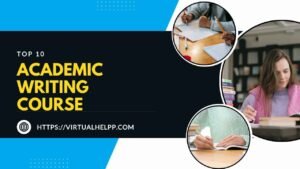AutoCAD is a powerful tool used across various industries for creating detailed and precise designs. Whether you’re an engineering student, an aspiring architect, or a design enthusiast, mastering AutoCAD can significantly enhance your skills and open up new career opportunities. For online learners, having a well-rounded resource guide is crucial for navigating this complex software. This guide will provide a comprehensive overview of essential resources, learning strategies, and advanced techniques to help you succeed with AutoCAD.
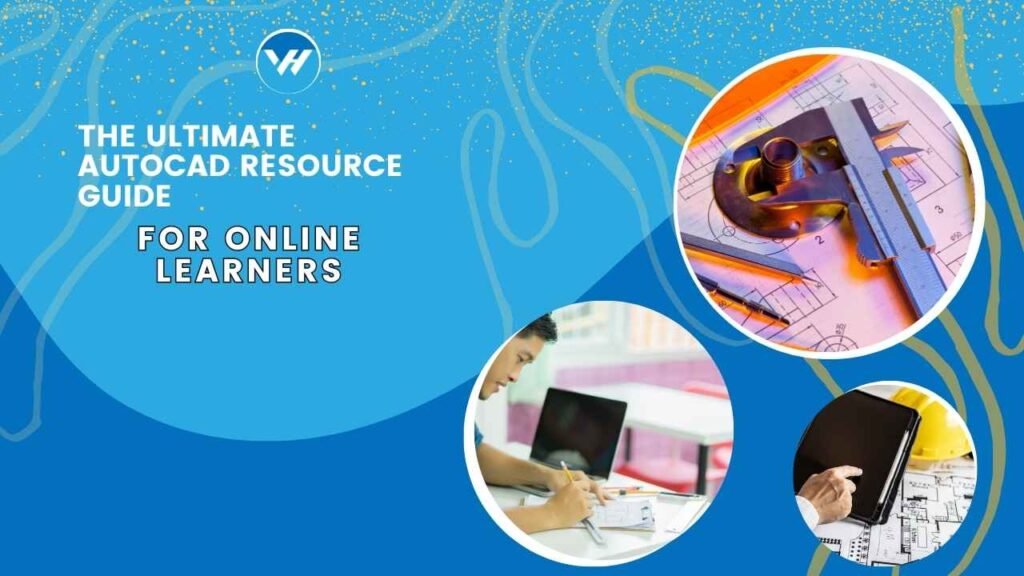
Table of Contents
ToggleUnderstanding AutoCAD Basics
What is AutoCAD?
AutoCAD, developed by Autodesk, is a leading software application used for computer-aided design (CAD) and drafting. It enables users to create detailed 2D and 3D drawings and models. From drafting floor plans to designing complex engineering components, AutoCAD is an essential tool for professionals in architecture, engineering, and design fields. Its precision and versatility make it a staple in various industries.
Key Features of AutoCAD
AutoCAD is equipped with a range of features that enhance its functionality and ease of use:
- Layer Management: Layers help you organize different elements of your drawing, making it easier to manage and edit complex designs. You can control the visibility, color, and line type of each layer, improving the clarity of your work.
- Annotation Tools: Add text, dimensions, and other annotations to your drawings to provide additional information and context. These tools ensure that your designs are both detailed and comprehensible.
- Block Libraries: AutoCAD allows you to create and use blocks—reusable design elements that can be inserted into different drawings. This feature speeds up the drafting process and maintains consistency across your projects.
2D vs. 3D Modeling
AutoCAD supports both 2D and 3D modeling. 2D modeling is ideal for creating detailed technical drawings and floor plans, while 3D modeling is used for visualizing designs in three dimensions. Understanding the differences between these modes is crucial for choosing the right approach for your projects.
AutoCAD’s Compatibility with Other Software
One of AutoCAD’s strengths is its compatibility with various file formats and other software. It supports importing and exporting files in formats like DWG, DXF, and PDF, allowing for seamless integration with other CAD applications and design tools.
Getting Started with AutoCA
Choosing the Right Version
AutoCAD comes in different versions tailored to various needs:
- AutoCAD LT: A more affordable version with essential 2D drafting tools. It’s suitable for beginners or those who only need basic CAD functionalities.
- AutoCAD: The full version includes advanced features for both 2D and 3D design. If you require extensive modeling capabilities and advanced features, this version is the way to go.
System Requirements and Installation Process
Before installing AutoCAD, ensure that your computer meets the necessary system requirements. AutoCAD is resource-intensive, so having a powerful machine with ample RAM and a good graphics card is essential. The installation process is straightforward:
- Download the AutoCAD installer from Autodesk’s website.
- Run the installer and follow the on-screen instructions.
- Activate your license by entering your serial number or signing in with your Autodesk account.
Setting Up Your Workspace
Customizing your workspace in AutoCAD can enhance productivity. You can adjust the layout of toolbars, palettes, and menus to fit your preferences. Explore the Workspace Settings to arrange the interface in a way that suits your workflow.
Understanding the AutoCAD Interface
The AutoCAD interface consists of several key components:
- Ribbon: The top section of the screen where you access various tools and commands.
- Command Line: Located at the bottom, where you enter commands and see feedback from the software.
- Drawing Area: The central part of the screen where you create and edit your drawings.
Familiarize yourself with these elements to navigate AutoCAD efficiently.
Essential AutoCAD Tools and Commands
The Command Line and Its Importance
The Command Line is a vital feature in AutoCAD, allowing you to execute commands quickly by typing them directly. Mastering the Command Line can significantly speed up your workflow and improve your efficiency. Common commands include LINE, CIRCLE, TRIM, and EXTEND.
Drawing and Editing Tools
AutoCAD provides a comprehensive set of drawing and editing tools:
- Drawing Tools: Create basic shapes like lines, circles, and arcs using tools available in the Draw panel of the Ribbon.
- Editing Tools: Modify your drawings with tools like MOVE, COPY, and ROTATE. These tools allow you to make precise adjustments and refine your designs.
Layer Management
Effective layer management is crucial for organizing complex drawings. You can create, delete, and manage layers using the Layer Properties Manager. Assign different properties to each layer, such as color and line type, to differentiate between various elements in your design.
Annotation Tools
Annotations add valuable information to your drawings. Use tools like DIMLINEAR for dimensions, MTEXT for multiline text, and LEADER for adding callouts. These tools help ensure that your designs are well-documented and easy to understand.
Advanced AutoCAD Techniques
Parametric Constraints
Parametric Constraints allow you to define rules and relationships between different elements in your drawing. For example, you can set a constraint that ensures two lines remain parallel even if you modify their lengths. This feature is especially useful for maintaining design integrity in complex projects.
Dynamic Blocks
Dynamic Blocks are versatile design elements that can be modified without creating new blocks. For instance, a dynamic block for a door can be adjusted in size and shape without losing its properties. This flexibility is useful for creating reusable components in your designs.
Using Xrefs for Complex Projects
Xrefs (External References) enable you to attach external drawings to your current project. This is particularly useful for large projects where multiple files need to be integrated. You can update the referenced files independently, and changes will be reflected in your main drawing.
Customizing the Interface
AutoCAD allows extensive customization of its interface. You can:
- Create Custom Toolbars: Add frequently used commands to custom toolbars for easy access.
- Define Keyboard Shortcuts: Set up keyboard shortcuts for commands you use often to speed up your workflow.
- Modify the Ribbon: Customize the Ribbon to include tools and commands that are most relevant to your projects.
Online Learning Platforms for AutoCAD
Top Websites Offering AutoCAD Courses
Several online platforms offer AutoCAD courses, catering to various skill levels:
- LinkedIn Learning: Offers a range of AutoCAD courses, from beginner to advanced levels. The courses are taught by industry experts, and you can earn certificates to showcase your skills.
- Udemy: Provides affordable courses with lifetime access. Udemy’s platform features courses that cover different aspects of AutoCAD, including 2D and 3D modeling.
- Coursera: Partners with universities to offer professional-level AutoCAD training. Coursera’s courses often include hands-on projects and assessments to reinforce learning.
LinkedIn Learning
LinkedIn Learning is ideal for professionals seeking to enhance their AutoCAD skills. The platform offers courses on various topics, including basic drafting techniques and advanced modeling. You can also earn certificates that can be added to your LinkedIn profile to demonstrate your expertise.
Udemy
Udemy provides a wide array of AutoCAD courses, many of which are created by experienced instructors. The platform’s courses are generally affordable, and you get lifetime access to the materials, allowing you to learn at your own pace.
Coursera
Coursera offers courses developed in collaboration with universities and industry leaders. These courses provide a more structured learning experience and often include peer-reviewed assignments and quizzes to test your understanding.
YouTube Channels for AutoCAD Tutorials
YouTube is a valuable resource for free AutoCAD tutorials. Several channels offer in-depth tutorials, ranging from basic introductions to advanced techniques:
- CAD Intentions: Provides tutorials on various AutoCAD tools and techniques.
- The Engineering Academy: Focuses on practical applications of AutoCAD in engineering projects.
- Lynda.com: LinkedIn Learning’s YouTube channel offers snippets of their full-length courses, providing useful tips and tutorials.
The Best Free YouTube Channels
Many YouTube channels offer high-quality AutoCAD tutorials for free. Channels like CAD Intentions and The Engineering Academy are particularly well-regarded for their clear explanations and practical examples.
Paid YouTube Memberships
For more comprehensive content, some YouTube channels offer paid memberships. These memberships provide access to exclusive tutorials, live sessions, and personalized feedback from instructors.
AutoCAD Communities and Forums
Engaging with Online Communities
Joining online communities can provide additional support and resources as you learn AutoCAD. Engaging with other users allows you to ask questions, share your work, and get valuable feedback.
Autodesk Forums
The Autodesk Forums are a valuable resource for AutoCAD users. You can find discussions on various topics, from troubleshooting issues to sharing tips and tricks. The forums are frequented by both Autodesk staff and experienced users who can offer help and advice.
Reddit Communities
Subreddits like r/AutoCAD provide a platform for users to discuss AutoCAD-related topics. These communities are more informal and can be a good place to ask questions, share projects, and connect with other AutoCAD enthusiasts.
Finding Help from Experts
If you encounter specific challenges while learning AutoCAD, seeking help from experts can be beneficial. Online forums and communities often have experienced professionals who are willing to assist.
Getting Feedback on Your Work
Sharing your work in online communities can provide valuable feedback. Whether you’re working on a simple drawing or a complex 3D model, getting feedback from others can help you improve your skills and gain new insights.
Free vs. Paid AutoCAD Resources
The Value of Free Resources
Free resources can be a great way to get started with AutoCAD. They include:
- Free Trials: Autodesk offers free trials of AutoCAD, allowing you to explore the software before committing to a purchase.
- Open Source Alternatives: Tools like LibreCAD and FreeCAD provide free alternatives to AutoCAD. While they may not offer all the features of AutoCAD, they can be useful for learning basic CAD principles.
Free Software Trials
A free trial of AutoCAD allows you to experience the full capabilities of the software without financial commitment. However, these trials are time-limited, so it’s important to make the most of the trial period by focusing on key learning goals.
Open Source Alternatives
LibreCAD and FreeCAD are open-source alternatives to AutoCAD. While they may not have the extensive feature set of AutoCAD, they are valuable tools for practicing basic CAD techniques and learning the fundamentals.
Investing in Paid Courses and Software
For more comprehensive learning and professional use, investing in paid resources can be worthwhile:
- Subscription-Based Learning Platforms: Platforms like LinkedIn Learning and Coursera offer subscription-based access to their courses. This model allows you to explore multiple courses for a flat monthly fee.
- AutoCAD Licenses: If you plan to use AutoCAD professionally, purchasing a license is necessary. Autodesk offers various licensing options, including monthly and annual subscriptions, to fit different needs and budgets.
Subscription-Based Learning Platforms
Subscription-based platforms provide access to a wide range of courses and resources. This model is cost-effective for learners who want to explore different topics and gain a broad understanding of AutoCAD.
Buying AutoCAD Licenses
Purchasing an AutoCAD license is essential for long-term use, especially if you’re pursuing a career that requires proficiency in the software. Autodesk offers flexible licensing options to accommodate different usage needs.
Tips for Success in Learning AutoCAD Online
Setting Clear Goals and Timelines
Establishing clear goals and timelines can help you stay focused and motivated. Define what you want to achieve with AutoCAD and create a plan to reach those goals.
Practicing Regularly
Regular practice is crucial for mastering AutoCAD. Set aside time each day or week to work on projects, even if they are small. Consistent practice will reinforce your skills and help you become more proficient.
Utilizing Virtual Help Services
If you’re struggling with specific aspects of AutoCAD, consider using Virtual Help services. These platforms connect you with tutors who can provide personalized guidance and support.
Finding Tutors for Personalized Guidance
Through Virtual Help, you can find experienced tutors who specialize in AutoCAD. They can offer one-on-one sessions to help you overcome challenges and accelerate your learning.
Getting Assignment Help Through Apps
Virtual Help’s mobile apps make it easy to get assignment help on the go. Whether you need assistance with a complex drawing or have a quick question, the app connects you with experts in real-time.
AutoCAD Certification and Career Opportunities
Why Get Certified in AutoCAD?
Obtaining certification in AutoCAD can enhance your career prospects. Certification demonstrates your proficiency with the software and can make you more attractive to potential employers.
Types of AutoCAD Certification
Autodesk offers two main types of certification:
- Autodesk Certified User (ACU): This certification is suitable for beginners and covers fundamental skills in AutoCAD.
- Autodesk Certified Professional (ACP): This advanced certification is aimed at users who want to showcase their expertise and advanced capabilities.
Autodesk Certified User
The Autodesk Certified User certification is designed for students and entry-level professionals. It focuses on basic skills needed to create and edit 2D drawings and documents using AutoCAD.
Autodesk Certified Professional
The Autodesk Certified Professional certification is for more experienced users. It tests your ability to perform advanced tasks, such as 3D modeling and managing complex projects.
Career Paths for AutoCAD Experts
AutoCAD skills are in demand in various fields:
- Architecture and Engineering: Use AutoCAD to design buildings, infrastructure, and mechanical components.
- Interior Design and Drafting: Create detailed plans and layouts for interior spaces.
Architecture and Engineering
In architecture and engineering, AutoCAD is used to create blueprints and technical drawings essential for construction projects. Mastery of AutoCAD can lead to roles such as Draftsman, CAD Technician, or Design Engineer.
Interior Design and Drafting
Interior designers use AutoCAD to plan out spaces, design furniture layouts, and create detailed floor plans. With AutoCAD skills, you can work as an Interior Designer, Drafting Technician, or CAD Designer.
Staying Updated with AutoCAD
Following AutoCAD Updates and New Features
Autodesk regularly updates AutoCAD with new features and improvements. Staying informed about these updates is crucial to ensure you’re using the latest tools and techniques.
Continuous Learning with Advanced Courses
Even after mastering the basics, there’s always more to learn in AutoCAD. Advanced courses can teach you new techniques and features, such as 3D rendering and parametric modeling, that can enhance your skills.
Webinars and Online Workshops
Webinars and online workshops are excellent ways to stay up-to-date with AutoCAD. These events often feature industry experts who share tips and demonstrate new features.
Attending Virtual AutoCAD Conferences
Virtual conferences are another great resource for learning. Autodesk and other organizations frequently host online events where you can learn from industry leaders and network with other professionals.
Challenges in Learning AutoCAD Online
Common Learning Obstacles
Learning AutoCAD online can present several challenges:
- Complex Commands: Understanding and using complex commands can be daunting for beginners.
- Pace of Learning: Keeping up with the pace of online courses can be challenging.
- Time Management: Balancing study time with other commitments can be difficult.
How to Overcome Learning Barriers
There are strategies to overcome these challenges:
Managing Time Effectively
Create a schedule that balances your study time with other responsibilities. Stick to your schedule as closely as possible to maintain consistent progress.
Keeping Up with the Pace of Learning
If you’re struggling to keep up, take the time to review and practice the material before moving on. Breaking down complex topics into smaller sections can make them more manageable.
Additional Resources for AutoCAD Learners
Books and eBooks
Books and eBooks can complement your online learning. Recommended titles include:
- “Mastering AutoCAD” by George Omura: A comprehensive guide to AutoCAD, covering both basic and advanced techniques.
- “AutoCAD For Dummies” by Bill Fane: An accessible introduction to AutoCAD, ideal for beginners.
AutoCAD Blogs and Websites
Several blogs and websites offer valuable tips and resources:
- The AutoCAD Blog: Features articles on new features, tips, and tutorials.
- CADTutor: Provides tutorials, tips, and forums for AutoCAD users.
Online Resources for Continuing Education
Continuing education is essential for staying current with AutoCAD. Explore online resources such as:
- AutoCAD Webinars: Participate in webinars to learn about new features and techniques.
- Industry Blogs: Follow blogs related to CAD and design for updates and insights.
Conclusion
Mastering AutoCAD is a valuable skill for students and professionals alike. By utilizing the resources and strategies outlined in this guide, you can enhance your understanding of AutoCAD and improve your design capabilities. Whether you’re just starting or looking to advance your skills, there’s a wealth of online resources available to support your learning journey.
FAQs
1. How long does it take to learn AutoCAD?
The time required to learn AutoCAD varies depending on your background and dedication. For beginners, it may take several months of consistent practice to become proficient.
2. Are there any free resources for learning AutoCAD?
Yes, there are several free resources available, including YouTube tutorials, free trials of AutoCAD, and open-source alternatives like LibreCAD.
3. What are the best online platforms for learning AutoCAD?
Top platforms include LinkedIn Learning, Udemy, and Coursera. These platforms offer courses for various skill levels and often include hands-on projects and assessments.
4. How can I get certified in AutoCAD?
You can obtain AutoCAD certification through Autodesk. The Autodesk Certified User and Autodesk Certified Professional certifications are available, each catering to different skill levels.
5. What career opportunities are available for AutoCAD experts?
AutoCAD expertise opens up various career paths, including roles in architecture, engineering, interior design, and drafting. These roles involve creating detailed drawings and designs for a wide range of projects.