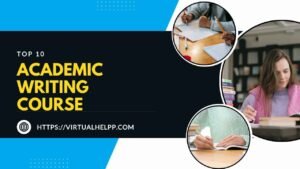Simulink is a dynamic and integrated environment for modeling, simulating, and analyzing multidomain dynamical systems. It is a crucial tool in both academia and industry, providing an interactive graphical environment and a customizable set of block libraries that help design, simulate, and test systems. In this article, we’ll delve into the intricacies of Simulink, offering a comprehensive guide to understanding and mastering this powerful tool, especially in the context of academic assignments.

Table of Contents
ToggleUnderstanding Simulink
Definition and Purpose
Simulink, developed by MathWorks, is a block diagram environment for multi-domain simulation and Model-Based Design. It supports system-level design, simulation, automatic code generation, and continuous test and verification of embedded systems.
Key Features of Simulink
- Graphical Editor: Build models as block diagrams using drag-and-drop.
- Pre-built Blocks: Extensive library of pre-built blocks for various domains.
- Simulation Engine: Execute your models to observe behavior under various conditions.
- Integration with MATLAB: Seamlessly integrate with MATLAB for scripting and data analysis.
Common Applications
Simulink is widely used in automotive, aerospace, electronics, and other engineering domains. It helps in designing control systems, signal processing, communications, and more.
Getting Started with Simulink
Installing Simulink
- Download MATLAB: Simulink is part of the MATLAB environment.
- Install Simulink: Follow the installation wizard to include Simulink during the MATLAB installation.
- Activate License: Ensure your software is licensed and activated.
Basic Interface Overview
- Library Browser: Access Simulink blocks and libraries.
- Model Editor: Design and connect blocks.
- Simulation Controls: Run and manage simulations.
First Steps: Creating a Simple Model
- Open Simulink: Start MATLAB and open Simulink.
- Create New Model: Use the ‘New’ option to create a blank model.
- Add Blocks: Drag and drop blocks from the library.
- Connect Blocks: Use lines to connect the blocks, forming your system model.
- Run Simulation: Use the ‘Run’ button to simulate your model.
Core Components of Simulink
Libraries and Blocks
Simulink libraries contain pre-configured blocks for various functionalities. These blocks range from basic arithmetic operations to complex signal processing modules.
Working with Simulink Blocks
- Adding Blocks: Drag from the library to the model space.
- Configuring Blocks: Double-click blocks to set parameters.
- Connecting Blocks: Click on the ports and draw lines to connect.
Connecting Blocks to Build Models
Blocks are interconnected to represent the flow of signals and data. Each connection symbolizes the relationship and interaction between different components of the system.
Advanced Simulink Features
Customizing Block Parameters
Every block in Simulink has parameters that can be customized to fit your specific needs. This includes setting initial conditions, defining constants, and specifying algorithms.
Using Subsystems
Subsystems help in organizing models by grouping related blocks into a single block. This makes complex models easier to manage and understand.
Scripting with MATLAB for Simulink
MATLAB scripts can automate model creation, simulation, and analysis. This powerful feature allows for batch processing and more complex simulations.
Simulink in Academic Assignments
Types of Simulink Assignments
Assignments may include designing control systems, modeling dynamic systems, simulating real-world processes, and optimizing system performance.
Common Challenges Faced by Students
- Understanding Block Functions: Knowing which blocks to use.
- Model Accuracy: Ensuring the model accurately represents the system.
- Debugging: Identifying and fixing errors in the model.
Tips for Effective Simulink Assignment Completion
- Start Simple: Begin with a basic model and incrementally add complexity.
- Use Documentation: Refer to Simulink documentation for guidance.
- Verify and Validate: Regularly test your model to ensure accuracy.
Simulink Assignment Solutions
Step-by-Step Guide to Solving Simulink Assignments
- Understand the Problem: Clearly define the assignment requirements.
- Plan Your Model: Sketch a block diagram of your solution.
- Build Incrementally: Create and test small sections of your model.
- Simulate and Analyze: Run simulations and analyze results.
- Refine and Optimize: Adjust parameters and configurations for optimal performance.
Example Assignment Walkthrough
Let’s consider an example where you need to design a simple PID controller for a temperature control system:
- Define the Requirements: The system needs to maintain a specific temperature.
- Select Blocks: Choose a PID Controller block and necessary input/output blocks.
- Connect Blocks: Form the control loop by connecting the blocks appropriately.
- Set Parameters: Configure the PID controller parameters.
- Simulate: Run the simulation and observe the temperature response.
- Analyze and Adjust: Modify PID parameters based on the simulation results for better performance.
Best Practices for Accurate Solutions
- Document Your Process: Keep detailed notes of your modeling steps.
- Regular Testing: Frequently simulate to catch errors early.
- Seek Feedback: Collaborate with peers or seek help from tutors.
Utilizing Simulink for Research Projects
Simulink in Undergraduate and Graduate Research
Simulink is a valuable tool for research projects, offering robust simulation capabilities for testing hypotheses and validating models.
Collaboration and Sharing Models
Simulink models can be shared and collaborated on using tools like Simulink Projects and Git integration.
Simulink for Real-World Applications
Industry Use Cases
Simulink is used across industries for designing and testing control systems, signal processing algorithms, and communication systems.
Benefits of Simulink in Professional Settings
- Efficiency: Rapid prototyping and testing.
- Accuracy: High fidelity in simulations.
- Integration: Seamless integration with hardware and other software.
Future Trends in Simulink Applications
Advancements in AI and machine learning are opening new frontiers for Simulink, particularly in autonomous systems and smart technology development.
Virtual Help: Your Partner for Simulink Assistance
Introduction to Virtual Help
Virtual Help is an online platform that connects students with expert tutors for assignment assistance, including Simulink assignments.
Features of the Virtual Help Platform
- User-Friendly Interface: Easy to navigate and find help.
- Verified Tutors: Only qualified and experienced tutors.
- 24/7 Availability: Get help anytime you need it.
How Virtual Help Supports Simulink Assignments
Virtual Help provides tailored assistance for Simulink assignments, from basic model building to complex simulations.
Finding the Right Tutor for Simulink
Tips for Selecting a Qualified Tutor
- Check Credentials: Ensure the tutor has relevant experience.
- Read Reviews: Look at feedback from other students.
- Ask Questions: Engage with the tutor to gauge their expertise.
Virtual Help Tutor Matching Process
Virtual Help matches you with the best tutor based on your specific needs and assignment requirements.
Success Stories from Virtual Help Users
Many students have successfully completed their Simulink assignments with the help of Virtual Help tutors, improving their understanding and grades.
Getting Assignment Help through Virtual Help
How to Submit Your Assignment
- Create an Account: Sign up on the Virtual Help platform.
- Submit Details: Provide detailed information about your assignment.
- Choose Tutor: Select a tutor based on recommendations or your preference.
Understanding the Help Process
- Initial Consultation: Discuss your needs with the tutor.
- Assignment Work: The tutor works on your assignment, keeping you updated.
- Review and Feedback: Review the completed work and provide feedback.
Guarantees and Support Provided
Virtual Help offers guarantees on quality and timeliness, along with ongoing support to ensure your satisfaction.
Maximizing Your Learning with Virtual Help
Additional Resources Available
Virtual Help provides supplementary learning materials, tutorials, and practice exercises.
Personalized Learning Plans
Based on your progress and feedback, tutors create customized learning plans to enhance your understanding and skills.
Continuous Improvement and Feedback
Regular feedback sessions help track your improvement and address any learning gaps.
Conclusion
Simulink is an essential tool for modeling, simulation, and analysis in both academic and professional settings. With the right approach, completing Simulink assignments can be a rewarding experience that enhances your understanding of complex systems. Virtual Help offers invaluable support, connecting you with expert tutors who can guide you through your assignments and help you achieve academic success.
FAQs
What is Simulink?
Simulink is a graphical programming environment for modeling, simulating, and analyzing multidomain dynamical systems, widely used in engineering and scientific applications.
How can Simulink be used in assignments?
Simulink can be used to design, simulate, and analyze systems in various assignments, including control systems, signal processing, and dynamic system modeling.
What are the benefits of using Virtual Help for Simulink assignments?
Virtual Help provides expert tutors, 24/7 availability, personalized assistance, and a user-friendly platform, ensuring you get the help you need to succeed in your Simulink assignments.
How do I find a good tutor on Virtual Help?
Look for tutors with relevant experience, check reviews and ratings, and engage with potential tutors to find the best match for your needs.
What support does Virtual Help provide for research projects?
Virtual Help offers guidance on Simulink model development, simulation, analysis, and optimization for research projects, ensuring high-quality and accurate results.