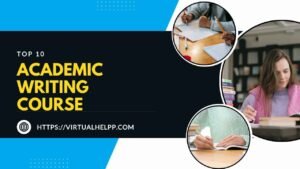When diving into the realm of computer engineering, one quickly realizes the importance of simulation tools. These tools are indispensable for testing and validating designs before physical implementation, saving time, resources, and often avoiding costly errors. Whether you’re working on system-level designs or intricate circuit schematics, having the right simulation tool can make all the difference. Let’s explore the popular computer engineering tools for system and circuit simulation, understand their features, and see how they fit into the broader landscape of engineering.
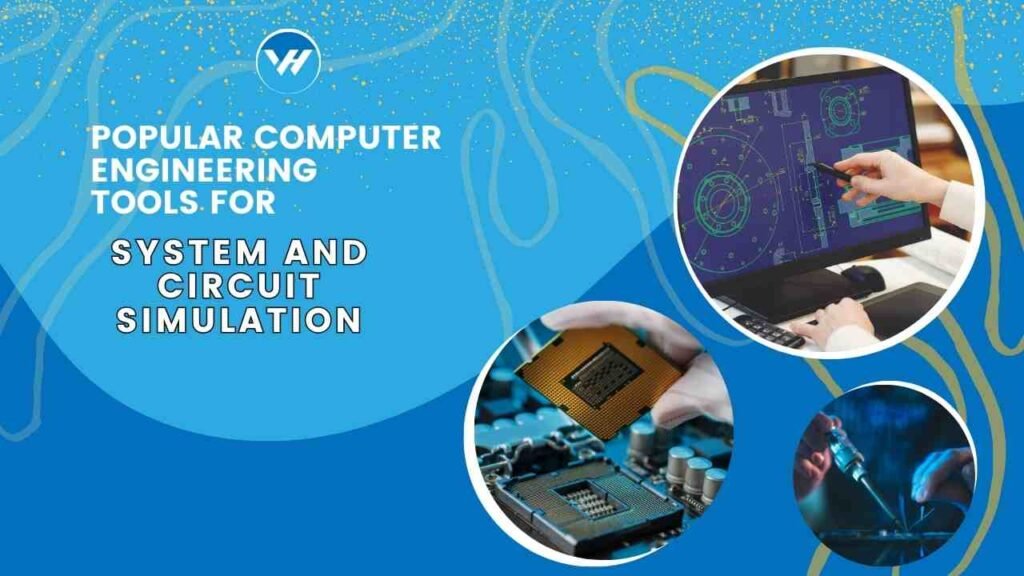
Table of Contents
ToggleTypes of Simulation Tools
System Simulation Tools
What is System Simulation?
System simulation involves creating a model of an entire system to evaluate its behavior under various conditions. This type of simulation is crucial for understanding complex interactions within systems, such as communication networks, embedded systems, and large-scale engineering projects.
Applications of System Simulation
From testing network protocols to validating software performance and analyzing system behavior in different scenarios, system simulation provides insights that guide design decisions and improvements. It helps in predicting system performance, identifying potential issues, and optimizing designs before actual implementation.
Circuit Simulation Tools
What is Circuit Simulation?
Circuit simulation focuses on modeling and analyzing electronic circuits. It allows engineers to test circuits in a virtual environment, checking for errors, optimizing performance, and ensuring that components work as expected without physical prototypes.
Applications of Circuit Simulation
Circuit simulation is used extensively in designing and verifying electronic circuits, from simple analog circuits to complex digital systems. It helps in predicting the behavior of circuits under various conditions, ensuring reliability and efficiency before manufacturing.
Key Features to Look for in Simulation Tools
Accuracy and Precision
Accuracy is paramount in simulation tools. The results should closely match real-world performance to be useful. Look for tools that offer high precision in modeling and analysis.
User Interface and Usability
A user-friendly interface can significantly enhance productivity. Tools with intuitive designs and easy-to-navigate features reduce the learning curve and make simulations more efficient.
Integration Capabilities
Simulation tools should integrate seamlessly with other software and tools used in the design process. This integration ensures that simulations can be easily incorporated into the broader engineering workflow.
Computational Efficiency
Simulation tools must handle complex calculations efficiently. Tools that can process large datasets and perform simulations quickly are valuable, especially when dealing with extensive and intricate systems.
Popular System Simulation Tools
MATLAB/Simulink
Overview
MATLAB, paired with Simulink, is a powerhouse in the world of system simulation. It offers a comprehensive environment for modeling, simulating, and analyzing dynamic systems.
Key Features
MATLAB provides a vast array of built-in functions and toolboxes, while Simulink adds a graphical interface for modeling. This combination allows users to create complex simulations with ease, from control systems to signal processing.
Use Cases
MATLAB/Simulink is used in various industries, including automotive, aerospace, and telecommunications. Its versatility makes it a preferred choice for both academic research and industrial applications.
SysML (Systems Modeling Language)
Overview
SysML is a modeling language designed for system engineering. It provides a standardized way to visualize and analyze complex systems.
Key Features
SysML supports various diagram types, including block definition, activity, and sequence diagrams. It enhances communication between stakeholders and improves the clarity of system designs.
Use Cases
SysML is widely used in defense, aerospace, and large-scale engineering projects. It helps in defining system requirements, validating system architecture, and ensuring all components work together as intended.
Modelica
Overview
Modelica is an open-source modeling language for system simulation. It focuses on multi-domain modeling, integrating mechanical, electrical, hydraulic, and thermal systems.
Key Features
Modelica’s key feature is its ability to model complex interactions across different domains. It provides a flexible and modular approach, making it suitable for diverse simulation needs.
Use Cases
Modelica is used in various fields, including automotive, energy, and manufacturing. Its flexibility and multi-domain capabilities make it a valuable tool for system-level simulations.
Popular Circuit Simulation Tools
SPICE (Simulation Program with Integrated Circuit Emphasis)
Overview
SPICE is a widely used circuit simulation tool that models the behavior of electronic circuits. It’s a foundational tool in electronic design automation.
Key Features
SPICE offers detailed circuit analysis, including DC, AC, and transient analysis. It provides accurate predictions of circuit performance and is highly customizable.
Use Cases
SPICE is used in designing and verifying analog and digital circuits. It’s essential for testing circuit behavior under different conditions and ensuring reliability before physical implementation.
LTspice
Overview
LTspice is a free, high-performance SPICE simulator developed by Analog Devices. It’s known for its speed and efficiency.
Key Features
LTspice provides a user-friendly interface, extensive libraries, and fast simulation speeds. It supports complex circuit analysis and offers powerful post-processing features.
Use Cases
LTspice is popular among hobbyists and professionals for its ease of use and efficiency. It’s suitable for both simple and complex circuit simulations.
Multisim
Overview
Multisim is a comprehensive circuit simulation tool that combines SPICE simulation with a graphical interface for designing and analyzing circuits.
Key Features
Multisim offers an intuitive interface, extensive component libraries, and advanced analysis features. It integrates well with other National Instruments tools for enhanced functionality.
Use Cases
Multisim is used in educational settings and professional environments for circuit design and testing. It’s valuable for learning and prototyping electronic circuits.
Comparison of Simulation Tools
System vs. Circuit Simulation Tools
System simulation tools focus on modeling complex systems and interactions, while circuit simulation tools are dedicated to analyzing electronic circuits. Each serves distinct purposes, with system tools often being broader in scope and circuit tools more focused.
Cost and Licensing
Cost and licensing vary widely among simulation tools. Some, like SPICE, are free, while others, like MATLAB/Simulink, require a subscription or license. Budget considerations play a crucial role in choosing the right tool.
Learning Curve and Support
The learning curve and available support can significantly impact the usability of simulation tools. Tools with extensive documentation, tutorials, and active user communities are generally more accessible and easier to learn.
How to Choose the Right Tool for Your Needs
Assessing Your Requirements
Identify your specific needs, such as the type of simulation, required features, and integration with other tools. Understanding your requirements helps in selecting the most suitable tool.
Budget Considerations
Evaluate the cost of the tools and determine if they fit within your budget. Consider both initial costs and ongoing expenses, such as licensing and support.
Support and Community
Consider the level of support available and the strength of the user community. Tools with robust support and active communities often provide better resources for learning and troubleshooting.
Conclusion
In the dynamic field of computer engineering, choosing the right simulation tool is crucial for effective design and analysis. From system simulations with MATLAB/Simulink and SysML to circuit simulations with SPICE and LTspice, each tool offers unique features and benefits. By understanding your specific needs and evaluating the key features of these tools, you can select the one that best fits your requirements. Whether you’re working on system-level designs or detailed circuit analysis, the right simulation tool can enhance your productivity and ensure the success of your projects.
FAQs
What is the difference between system and circuit simulation?
System simulation focuses on modeling complex systems and their interactions, while circuit simulation specifically analyzes electronic circuits and their behavior.
Which tool is best for beginners?
LTspice is often recommended for beginners due to its ease of use and comprehensive features. For system simulation, Simulink provides an intuitive graphical interface that can be beneficial for new users.
Are there any free simulation tools available?
Yes, several free simulation tools are available, including LTspice for circuit simulation and Modelica for system simulation.
How do simulation tools integrate with other engineering software?
Many simulation tools offer integration capabilities with other engineering software through APIs, file compatibility, and data exchange formats. This integration enhances the workflow and efficiency of design processes.
What are some common challenges with using simulation tools?
Common challenges include the learning curve, software compatibility issues, and the need for accurate modeling to achieve reliable results. Ensuring proper training and support can help mitigate these challenges.