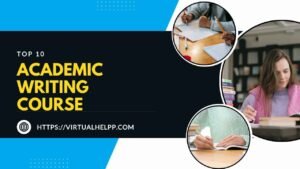Table of Contents
ToggleThe Rise of Online AutoCAD Tutoring
Why Online Tutoring is the Future
In today’s fast-paced world, online tutoring has revolutionized the way we learn, and AutoCAD is no exception. Imagine being able to learn intricate design techniques from the comfort of your home, with experts guiding you every step of the way. That’s the beauty of online AutoCAD tutoring. With technology breaking down barriers, students can now access high-quality education without the constraints of location or time.
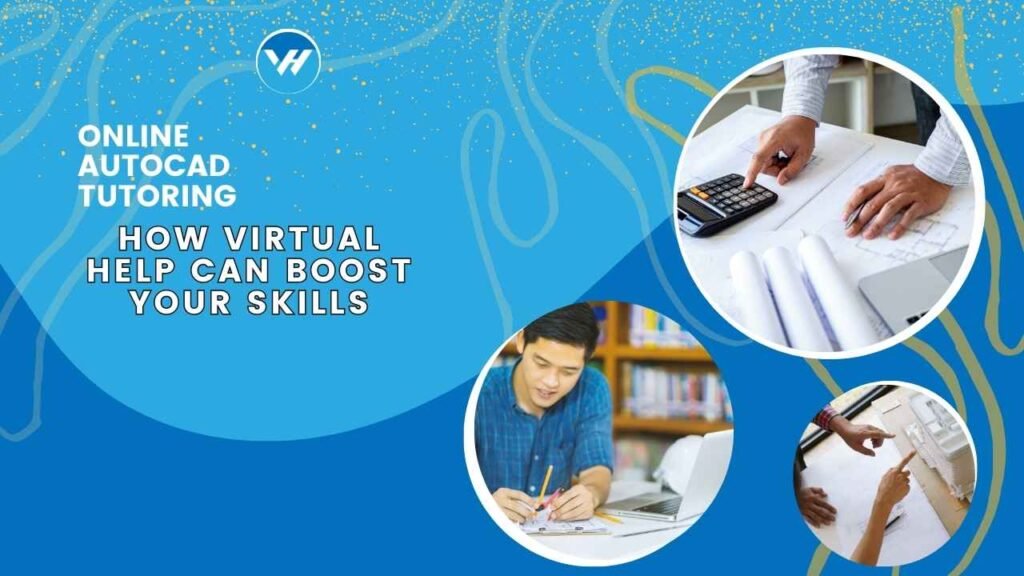
The Impact of Virtual Help on Student Learning
Virtual tutoring platforms, like the one provided by Virtual Help, offer a dynamic learning environment that’s tailored to each student’s needs. This personalized approach not only enhances understanding but also builds confidence in using AutoCAD, a crucial tool for aspiring designers and engineers.
Benefits of Online AutoCAD Tutoring
Flexibility and Convenience
Learn at Your Own Pace
One of the greatest advantages of online tutoring is the flexibility it provides. You’re not bound by a rigid schedule. Instead, you can learn AutoCAD at your own pace, revisiting challenging topics or advancing quickly through areas you find easier. This personalized learning journey is invaluable for mastering complex software.
Access to Tutors Anytime, Anywhere
Gone are the days of scheduling conflicts and long commutes. With online tutoring, you can connect with experienced AutoCAD tutors from anywhere in the world, at a time that suits you. This accessibility ensures that you get the support you need without disrupting your daily routine.
Personalized Learning Experience
Tailored Lessons to Fit Your Needs
Online AutoCAD tutors offer customized lessons that cater specifically to your skill level and learning objectives. Whether you’re a beginner needing to grasp the basics or an advanced user seeking to refine your techniques, your tutor can tailor the lessons to meet your unique needs.
One-on-One Attention
The one-on-one nature of online tutoring means you get undivided attention from your instructor. This setup allows for immediate feedback and guidance, which is crucial for developing your AutoCAD skills effectively. It’s a stark contrast to the impersonal experience of large classroom settings.
How Virtual Tutoring Enhances AutoCAD Skills
Interactive Learning Tools
Screen Sharing and Real-Time Feedback
Imagine working on a complex AutoCAD project and having a tutor who can see your screen in real-time, offering instant feedback and suggestions. This interactive approach helps you quickly resolve issues and understand best practices, making learning both efficient and engaging.
Practice Projects and Assignments
Virtual tutoring often includes practical assignments that mirror real-world scenarios. By working on these practice projects, you not only reinforce what you’ve learned but also build a portfolio that showcases your skills. This hands-on experience is essential for mastering AutoCAD.
Expert Guidance from Industry Professionals
Insights from Experienced AutoCAD Users
Learning from industry professionals provides valuable insights that go beyond textbook knowledge. Experienced AutoCAD users can share practical tips and real-world applications of the software, helping you understand how to apply your skills in various contexts.
Tips and Tricks for Advanced Techniques
Advanced AutoCAD techniques can be challenging, but with expert guidance, you can learn shortcuts and efficient methods that streamline your workflow. Tutors can offer unique tips and tricks that might not be readily available in standard tutorials.
Choosing the Right Online AutoCAD Tutor
What to Look For in a Tutor
Qualifications and Experience
When selecting an online AutoCAD tutor, it’s essential to consider their qualifications and experience. Look for tutors who have a strong background in AutoCAD and relevant industry experience. This ensures that you receive high-quality instruction that aligns with professional standards.
Teaching Style and Communication Skills
A tutor’s teaching style and communication skills play a crucial role in your learning experience. Choose a tutor who is not only knowledgeable but also able to explain concepts clearly and engage with you effectively. Good communication fosters a better learning environment and enhances your understanding of AutoCAD.
Finding the Best Platform
Features of a Good Tutoring Platform
When exploring tutoring platforms, consider features that enhance your learning experience. Look for platforms that offer user-friendly interfaces, reliable video conferencing tools, and resources such as practice exercises and study materials. Virtual Help, for instance, provides an intuitive platform where students can easily connect with expert tutors and access valuable resources.
Comparing Different Platforms
It’s wise to compare various online tutoring platforms to find the one that best fits your needs. Evaluate factors like tutor availability, cost, and additional features offered. Choosing the right platform ensures that you have the best possible learning experience and support throughout your AutoCAD journey.
Getting Started with Virtual Help
How to Sign Up for Online Tutoring
Steps to Create an Account
Getting started with Virtual Help is simple. Begin by creating an account on the platform, providing basic information, and selecting your tutoring preferences. The user-friendly sign-up process ensures that you’re set up and ready to start your AutoCAD learning journey quickly.
Booking Your First Session
Once your account is set up, you can book your first tutoring session. Choose a time that works for you and select a tutor based on your learning goals and preferences. The booking process is straightforward, allowing you to schedule sessions that fit seamlessly into your schedule.
Making the Most of Your Tutoring Sessions
Setting Goals and Expectations
To maximize the benefits of online tutoring, it’s important to set clear goals and expectations. Communicate your objectives with your tutor and outline what you hope to achieve. This helps your tutor tailor the sessions to meet your specific needs and ensures that you stay focused and motivated.
Tips for Effective Learning
Active participation and regular practice are key to effective learning. Engage fully in each session, complete assigned tasks diligently, and seek clarification on any areas of confusion. Utilizing these strategies will help you make the most of your virtual tutoring experience.
Conclusion
The Future of Learning AutoCAD with Virtual Help
Embracing Technology for Better Learning
Online AutoCAD tutoring represents a significant advancement in education, making high-quality learning more accessible and flexible than ever before. By embracing this technology, you can enhance your skills, gain valuable insights from experts, and achieve your learning goals with greater ease.
The Role of Online Tutors in Your Success
Online tutors play a crucial role in your success, offering personalized guidance and support that can make a real difference in your AutoCAD proficiency. With platforms like Virtual Help providing the tools and resources you need, you’re well-equipped to excel in your studies and beyond.
FAQs
How do I choose the right AutoCAD tutor?
Choosing the right tutor involves considering their qualifications, experience, and teaching style. Look for someone who has a strong background in AutoCAD and can communicate concepts clearly. Virtual Help allows you to review tutor profiles and select one that matches your needs.
What should I expect from an online AutoCAD tutoring session?
Expect a personalized learning experience where the tutor provides tailored instruction based on your skill level and goals. Sessions may include demonstrations, practice exercises, and real-time feedback. Online platforms like Virtual Help ensure that your sessions are interactive and engaging.
How can virtual tutoring improve my AutoCAD skills?
Virtual tutoring provides personalized attention, expert guidance, and interactive tools that enhance your learning experience. With one-on-one sessions and real-time feedback, you can address specific challenges and develop your skills more effectively than in a traditional classroom setting.
Are there any free resources available for AutoCAD learning?
While many resources are available for free, such as online tutorials and forums, investing in a dedicated tutor can provide a more structured and comprehensive learning experience. Virtual Help offers a range of resources and expert support to complement your free learning materials.
How does Virtual Help support students in AutoCAD?
Virtual Help supports students by connecting them with experienced AutoCAD tutors, providing access to interactive learning tools, and offering a user-friendly platform for scheduling and managing tutoring sessions. The platform is designed to enhance your learning experience and help you achieve your AutoCAD goals.