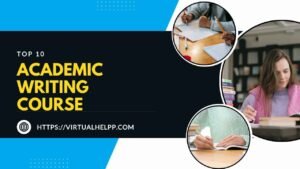In today’s technology-driven world, MATLAB has become an essential tool for engineers across various fields. Whether you’re involved in electrical, mechanical, civil, chemical, or aerospace engineering, MATLAB offers a powerful platform to solve complex problems, design systems, and simulate real-world scenarios. This article explores the vast potential of MATLAB in engineering projects, offering insights, tips, and practical examples to help you leverage this tool to its fullest.

Table of Contents
ToggleWhat is MATLAB?
Definition and History
MATLAB, short for Matrix Laboratory, is a high-level programming language and environment designed for numerical computing, developed by MathWorks. It was initially released in the late 1970s and has since evolved into a versatile tool widely used in academia and industry.
Key Features and Capabilities
MATLAB excels in matrix manipulations, data visualization, algorithm implementation, and interfacing with programs written in other languages. Its extensive library of built-in functions and toolboxes makes it a go-to resource for engineers and scientists.
Why Use MATLAB for Engineering Projects?
Versatility and Flexibility
One of MATLAB’s standout features is its versatility. It can be used for a wide range of applications, from simple calculations to complex simulations. Its flexibility allows engineers to adapt it to various project needs, making it an invaluable tool in the engineering toolkit.
Integration with Other Tools
MATLAB seamlessly integrates with other software and hardware tools, enhancing its utility in engineering projects. Whether you’re working with CAD software, control systems, or data acquisition hardware, MATLAB can interface with them to streamline workflows.
Types of MATLAB Engineering Projects
Electrical Engineering
MATLAB is extensively used in electrical engineering for designing and simulating circuits, signal processing, and power systems analysis.
Mechanical Engineering
Mechanical engineers use MATLAB for dynamics and control systems, finite element analysis (FEA), and robotics and automation projects.
Civil Engineering
In civil engineering, MATLAB aids in structural analysis, environmental engineering, and transportation systems.
Chemical Engineering
Chemical engineers leverage MATLAB for process simulation, chemical kinetics, and thermodynamics.
Aerospace Engineering
MATLAB is crucial in aerospace engineering for flight dynamics, aerodynamics, and space mission analysis.
Getting Started with MATLAB
Installation and Setup
Getting started with MATLAB is straightforward. After purchasing a license, you can download and install MATLAB from the MathWorks website. The installation process is user-friendly and includes step-by-step instructions.
Basic MATLAB Commands
Familiarizing yourself with basic MATLAB commands is essential. Commands like plot(), mesh(), and solve() form the foundation of MATLAB programming.
MATLAB for Electrical Engineering Projects
Circuit Design and Simulation
MATLAB allows for the design and simulation of electrical circuits, providing tools to model and analyze complex systems. The Simulink tool, an extension of MATLAB, enables dynamic and integrated circuit design, which is essential for prototyping and testing electrical components before actual implementation.
Signal Processing
MATLAB’s signal processing toolbox is a powerful resource for analyzing, processing, and visualizing signals. Engineers can use MATLAB to filter noise from signals, analyze frequency components, and perform digital signal processing tasks essential for communication systems, audio processing, and more.
Power Systems Analysis
Engineers use MATLAB for power systems analysis, including load flow studies, stability analysis, and fault simulations. This is crucial for designing reliable and efficient electrical grids and understanding the behavior of power systems under different conditions.
MATLAB for Mechanical Engineering Projects
Dynamics and Control Systems
MATLAB is used to model and simulate dynamic systems and control mechanisms, crucial for mechanical engineering applications. With tools like Simulink, engineers can design and test control systems for various mechanical systems, including automotive and aerospace applications.
Finite Element Analysis (FEA)
MATLAB’s PDE toolbox supports finite element analysis, allowing engineers to solve complex structural problems. This is particularly useful in stress analysis, thermal analysis, and other applications where understanding the behavior of materials under different conditions is critical.
Robotics and Automation
Mechanical engineers use MATLAB for designing and simulating robotic systems and automation processes. MATLAB’s Robotics System Toolbox provides algorithms and functions for robot modeling and simulation, enabling engineers to design and test robotic systems in a virtual environment.
MATLAB for Civil Engineering Projects
Structural Analysis
MATLAB provides tools for structural analysis, helping engineers to model and simulate the behavior of structures under various loads. This includes analyzing the stress and strain in buildings, bridges, and other structures to ensure they are safe and efficient.
Environmental Engineering
In environmental engineering, MATLAB aids in modeling and simulating environmental systems, including water treatment and pollution control. Engineers can use MATLAB to analyze the impact of pollutants, design treatment processes, and simulate the behavior of environmental systems under different scenarios.
Transportation Systems
MATLAB is used for analyzing and optimizing transportation systems, improving efficiency and safety. This includes modeling traffic flow, designing transportation networks, and simulating the impact of different transportation policies.
MATLAB for Chemical Engineering Projects
Process Simulation
MATLAB supports process simulation, enabling chemical engineers to model and optimize industrial processes. This includes simulating chemical reactions, designing reactors, and optimizing production processes to improve efficiency and reduce costs.
Chemical Kinetics
Engineers use MATLAB to study chemical kinetics, analyzing reaction rates and mechanisms. MATLAB’s computational capabilities allow for detailed modeling of complex chemical reactions, which is essential for designing efficient chemical processes.
Thermodynamics
MATLAB helps in the study of thermodynamics, providing tools to model and simulate thermodynamic systems. This includes analyzing the behavior of gases and liquids, designing heat exchangers, and optimizing energy systems.
MATLAB for Aerospace Engineering Projects
Flight Dynamics
MATLAB is used to model and simulate flight dynamics, aiding in the design and analysis of aircraft and spacecraft. Engineers can use MATLAB to simulate the behavior of aircraft under different conditions, design control systems, and optimize flight performance.
Aerodynamics
Engineers use MATLAB to study aerodynamics, analyzing the forces and behavior of air around objects. This includes simulating airflow over wings, designing aerodynamic shapes, and optimizing the performance of aircraft and spacecraft.
Space Mission Analysis
MATLAB supports space mission analysis, helping engineers to plan and simulate space missions. This includes modeling orbital dynamics, designing spacecraft trajectories, and analyzing the performance of space systems.
Advanced MATLAB Features for Engineering Projects
Simulink
Simulink, a part of MATLAB, is a graphical programming environment for modeling, simulating, and analyzing multidomain dynamical systems. It is widely used for designing control systems, signal processing, and testing embedded systems.
MATLAB Toolboxes
MATLAB offers a variety of toolboxes, each tailored for specific engineering applications, from signal processing to machine learning. These toolboxes extend MATLAB’s capabilities, providing specialized functions and algorithms for different engineering fields.
Machine Learning and AI Integration
MATLAB integrates with machine learning and AI tools, allowing engineers to incorporate advanced data analysis and predictive modeling into their projects. This includes using MATLAB for developing machine learning models, analyzing big data, and implementing AI algorithms.
Tips and Tricks for Efficient MATLAB Programming
Code Optimization
Optimizing your MATLAB code can significantly improve performance. Techniques include preallocating memory, using vectorized operations, and avoiding loops where possible. Efficient code not only runs faster but also makes better use of system resources.
Debugging Techniques
Effective debugging techniques, such as using breakpoints and the debugger, can help identify and fix errors quickly. MATLAB’s debugging tools allow you to step through your code, inspect variables, and understand the flow of your program.
Best Practices
Following best practices, like writing modular code and documenting your scripts, can make your MATLAB programming more efficient and maintainable. This includes using meaningful variable names, commenting your code, and organizing your scripts into functions and subfunctions.
Common Challenges in MATLAB Projects and How to Overcome Them
Troubleshooting Errors
MATLAB provides comprehensive error messages that can help troubleshoot issues. Understanding these messages and using MATLAB’s debugging tools can help resolve problems quickly. Common issues include syntax errors, incorrect function calls, and data type mismatches.
Handling Large Data Sets
MATLAB is designed to handle large data sets, but it requires efficient memory management to avoid performance bottlenecks. Techniques include using MATLAB’s data storage functions, preallocating memory, and using efficient data structures like tables and cell arrays.
Performance Issues
Optimizing code and using MATLAB’s profiling tools can help identify and resolve performance issues in your projects. The MATLAB Profiler provides insights into which parts of your code are consuming the most resources, allowing you to focus your optimization efforts effectively.
Collaborative Work with MATLAB
Sharing and Version Control
MATLAB supports sharing and version control, making it easier to collaborate on projects with team members. Tools like MATLAB Drive and MATLAB Online enable real-time collaboration, while version control systems like Git help manage changes to your code.
Collaborative Tools
Tools like MATLAB Online and MATLAB Drive enable real-time collaboration and sharing of projects. These tools allow multiple users to work on the same project simultaneously, share files, and synchronize changes, making collaboration seamless and efficient.
Conclusion
MATLAB is an indispensable tool for engineers, offering robust capabilities for a wide range of engineering projects. Its versatility, integration with other tools, and advanced features make it a preferred choice in the engineering community. As technology continues to evolve, MATLAB’s role in engineering projects is set to grow even further, paving the way for innovative solutions and advancements.
FAQs
How do I start learning MATLAB for engineering projects?
You can start learning MATLAB by exploring the extensive documentation and tutorials available on the MathWorks website. Additionally, online courses and textbooks can provide structured learning paths. Platforms like Coursera and Udemy offer comprehensive courses that cover everything from the basics to advanced topics in MATLAB.
Can MATLAB be used for real-time applications?
Yes, MATLAB can be used for real-time applications, especially when combined with Simulink. It supports real-time simulation and testing, making it suitable for control systems and embedded applications. Real-time applications are crucial in fields like robotics, automotive systems, and aerospace, where timing and performance are critical.
What are the best resources for mastering MATLAB?
Some of the best resources for mastering MATLAB include the official MathWorks documentation, online courses on platforms like Coursera and Udemy, and textbooks like “MATLAB for Engineers” by Holly Moore. Additionally, joining MATLAB user communities and forums can provide valuable insights and tips from experienced users.
Is MATLAB better than other engineering software?
MATLAB offers unique strengths, especially in numerical computing and algorithm development. While other software like Python or LabVIEW might be better suited for specific tasks, MATLAB’s comprehensive toolboxes and ease of use make it a powerful choice for many engineering applications. The choice of software often depends on the specific needs and constraints of the project.
How can I get help with my MATLAB engineering projects?
If you need help with your MATLAB engineering projects, you can use the Virtual Help platform, which connects you with expert tutors and professionals who can provide guidance and assistance. Virtual Help offers personalized tutoring sessions and assignment help, making it easier to overcome challenges and achieve your project goals.