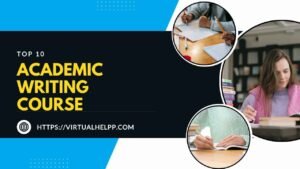Welcome to the ultimate guide for MATLAB enthusiasts and online learners! Whether you’re just starting or looking to deepen your understanding, MATLAB offers a wealth of tools and features that can make your learning journey smoother. MATLAB, or MATrix LABoratory, is a high-performance language for technical computing, integrating computation, visualization, and programming. For online learners, mastering MATLAB can open doors to numerous opportunities in engineering, science, and data analysis. So, why should MATLAB be on your radar? Let’s dive in!
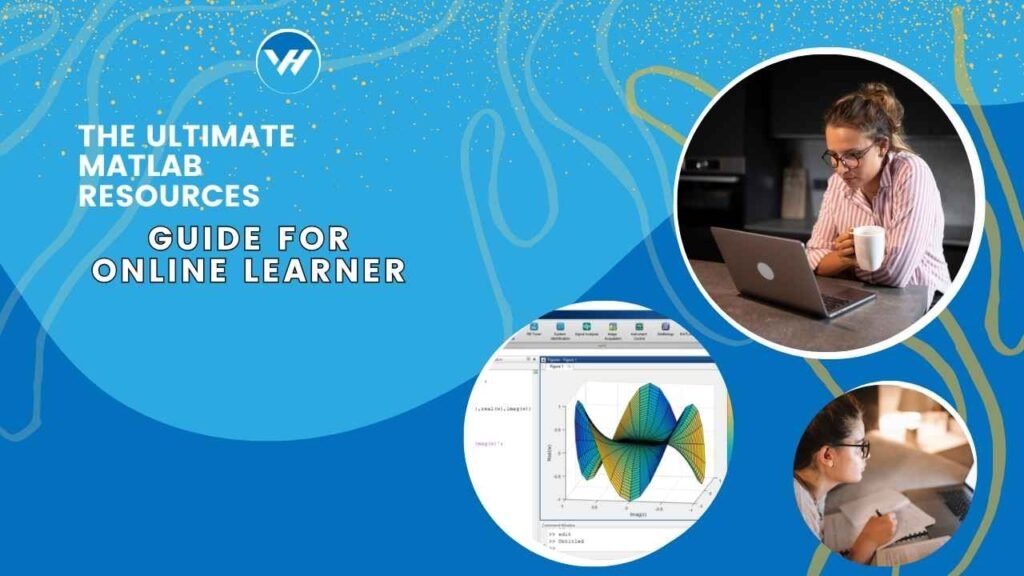
Table of Contents
ToggleGetting Started with MATLAB
Understanding MATLAB’s Interface
Before you start coding, it’s essential to familiarize yourself with MATLAB’s interface. The Command Window is where you execute commands and see immediate results. The Workspace shows all the variables currently in use, while the Editor is where you write and edit your scripts and functions. Understanding these components will help you navigate MATLAB with ease.
Installing MATLAB
Installing MATLAB is your first step towards becoming a proficient user. Ensure your system meets the software’s requirements, which are typically listed on MathWorks’ website. The installation process is straightforward—download the installer, follow the on-screen instructions, and you’re set!
Basic MATLAB Concepts
Variables and Data Types
MATLAB uses variables to store data, and understanding data types is crucial. Numeric types include integers and floating-point numbers, while strings and characters are used for textual data. Mastering these will help you handle data efficiently in your programs.
Basic Operations
MATLAB excels at performing arithmetic and logical operations. Whether you’re adding numbers or comparing values, MATLAB provides a robust set of operations to work with. Familiarize yourself with these basic operations to build a solid foundation.
MATLAB Programming Fundamentals
Scripts vs. Functions
Scripts and functions are the backbone of MATLAB programming. Scripts are collections of commands saved in a file, useful for performing a series of operations. Functions, on the other hand, are reusable pieces of code that can take inputs and return outputs. Knowing when to use each will help you write efficient and organized code.
Control Flow
Control flow constructs like if statements and loops (for, while) allow you to execute code conditionally or repeatedly. Mastering these will enable you to build more complex algorithms and handle different scenarios in your programs.
Error Handling
No code is perfect on the first try. MATLAB provides try-catch blocks for error handling, allowing you to manage errors gracefully. Debugging tips, such as using breakpoints and examining variables, will help you troubleshoot and refine your code.
Advanced MATLAB Features
MATLAB Toolboxes
MATLAB offers various toolboxes, which are collections of specialized functions. Toolboxes can significantly extend MATLAB’s capabilities, especially in fields like machine learning, statistics, and control systems. Explore these to find tools that fit your needs.
Data Visualization
MATLAB is renowned for its powerful data visualization tools. Learn the basics of plotting, and then dive into advanced techniques like 3D plots and interactive graphics. Visualization is key to understanding and presenting your data effectively.
Simulink Integration
Simulink, an extension of MATLAB, is used for simulation and model-based design. It’s particularly useful in engineering disciplines for designing and testing systems. Familiarizing yourself with Simulink can enhance your MATLAB experience and broaden your skill set.
MATLAB Resources for Online Learners
Official MATLAB Documentation
The official MATLAB documentation is a treasure trove of information. Use it to find detailed explanations of functions and features. The MATLAB Wiki also provides community-driven insights and tips.
Online Courses and Tutorials
Numerous online platforms offer MATLAB courses and tutorials. Websites like Coursera, edX, and Udemy have courses tailored to various skill levels. Additionally, free resources like YouTube tutorials and educational blogs can supplement your learning.
Books and Guides
For those who prefer offline resources, there are several excellent MATLAB textbooks and study guides. Look for books that cover both fundamental concepts and advanced topics to get a comprehensive understanding.
Community and Support
Online Forums and Communities
Engaging with the MATLAB community can be incredibly beneficial. MATLAB Central is a hub for user discussions, code sharing, and problem-solving. Other forums, like Reddit’s MATLAB subreddit, offer additional support and insights.
Finding Tutors and Assistance
If you’re struggling with specific concepts, seeking help from a tutor can make a big difference. Virtual Help offers iOS and Android apps where you can connect with experienced tutors who can provide personalized assistance and guidance for your MATLAB learning journey.
Best Practices for Learning MATLAB
Practice and Application
Hands-on practice is crucial for mastering MATLAB. Work on real-world projects, try out sample codes, and apply what you’ve learned to solve problems. This approach will help solidify your understanding and build practical skills.
Staying Updated
MATLAB is continuously evolving, so staying updated with the latest features and improvements is essential. Follow MATLAB updates, join webinars, and attend workshops to keep your skills current.
Conclusion
MATLAB is a powerful tool for online learners, offering extensive capabilities for technical computing, data analysis, and simulation. By understanding its interface, mastering fundamental concepts, and utilizing available resources, you can enhance your learning experience and achieve your academic and professional goals. Remember, consistent practice and engagement with the community will pave the way to success.
FAQs
- What are the basic requirements for using MATLAB?
- To use MATLAB, you need a compatible operating system (Windows, macOS, or Linux), sufficient RAM, and disk space as specified by MathWorks. Ensure your system meets these requirements for optimal performance.
- How can I improve my MATLAB skills quickly?
- Practice regularly, work on real-world projects, and utilize online courses and tutorials. Engaging with the MATLAB community and seeking help from tutors can also accelerate your learning.
- Are there any free resources for learning MATLAB?
- Yes, there are free resources such as MATLAB’s official documentation, YouTube tutorials, educational blogs, and free courses offered by platforms like Coursera and edX.
- What are the most common errors in MATLAB and how can I fix them?
- Common errors include syntax mistakes, undefined variables, and index out-of-bounds errors. Use MATLAB’s error messages, debugging tools, and try-catch blocks to identify and fix these issues.
- How can Virtual Help assist with my MATLAB learning journey?
- Virtual Help provides access to experienced tutors through its iOS and Android apps. You can get personalized assistance, guidance, and support for your MATLAB studies, helping you overcome challenges and enhance your skills.