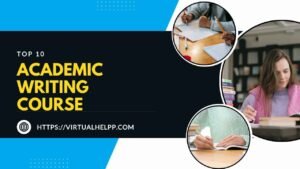AutoCAD has become a cornerstone in the world of engineering and design. Whether you’re drafting a floor plan, designing a mechanical component, or visualizing an entire building, AutoCAD is the go-to tool for professionals and students alike. But why is it so essential, especially for students working on assignments? Let’s dive deep into how AutoCAD can elevate the quality and efficiency of your engineering and design assignments.

Table of Contents
ToggleWhat Is AutoCAD?
AutoCAD is a computer-aided design (CAD) software developed by Autodesk. It’s widely used by engineers, architects, and designers to create precise 2D and 3D drawings. Whether you’re working on a simple sketch or a complex structure, AutoCAD offers the tools you need to bring your ideas to life.
The Growing Importance of AutoCAD in Engineering and Design
In today’s fast-paced world, where precision and speed are paramount, AutoCAD has become indispensable. Engineers and designers rely on it not just for creating drawings, but for analyzing and simulating designs, ensuring that they work in the real world. For students, mastering AutoCAD is not just about acing assignments; it’s about preparing for a successful career.
Why AutoCAD Is Essential for Students
As a student, you’re constantly juggling multiple assignments and projects. AutoCAD can help you streamline your work, allowing you to produce high-quality drawings and designs quickly. Moreover, knowing how to use AutoCAD is a skill that can set you apart in the job market, giving you an edge over your peers.
The Basics of AutoCAD
Before you can harness the full power of AutoCAD, you need to understand its basics.
Understanding the Interface
AutoCAD’s interface might seem overwhelming at first, but once you get the hang of it, you’ll find it incredibly intuitive. The workspace is divided into several panels, including the drawing area, toolbars, and command line. Familiarizing yourself with these will make your workflow smoother and more efficient.
Key Features Every Student Should Know
AutoCAD is packed with features, but as a student, some are more crucial than others.
Drawing and Drafting Tools
AutoCAD’s drawing and drafting tools are at the core of the software. These tools allow you to create lines, shapes, and text with precision. Whether you’re sketching a simple diagram or a detailed blueprint, these tools are your best friends.
3D Modeling Capabilities
AutoCAD isn’t just for 2D drawings. Its 3D modeling capabilities are robust, allowing you to create realistic models of your designs. This is especially useful for engineering students who need to visualize complex structures and components.
Customizing AutoCAD for Your Needs
One of the best things about AutoCAD is its flexibility. You can customize the interface, create shortcuts, and even develop your own tools using AutoLISP. This customization can save you a lot of time and make your work more efficient.
AutoCAD for Engineering Students
AutoCAD isn’t just a tool; it’s an essential part of the engineering curriculum.
How AutoCAD Helps in Mechanical Engineering
Mechanical engineering often involves designing complex machinery and components. AutoCAD’s precision tools and 3D modeling features are invaluable for this.
With AutoCAD, you can design intricate parts with exact specifications. The software’s precision ensures that every component fits perfectly within the assembly, reducing the margin for error.
Designing Complex Mechanical Components
Simulating Mechanical Systems
Beyond just designing, AutoCAD allows you to simulate mechanical systems. This means you can test how different components interact before you even start building, saving time and resources.
The Role of AutoCAD in Civil Engineering
Civil engineering projects require meticulous planning and design. AutoCAD’s features make this process much more manageable.
Creating Accurate Site Plans
Site plans are the foundation of any civil engineering project. AutoCAD allows you to create detailed, accurate site plans that account for all the necessary variables, from topography to utilities.
Structural Design and Analysis
AutoCAD isn’t just for drawing; it’s also a powerful tool for structural analysis. You can use it to design and analyze structures, ensuring they meet all safety and performance standards.
Electrical Engineering and AutoCAD
Electrical engineers also benefit from AutoCAD, particularly when it comes to designing circuits and systems.
Circuit Design and Layout
AutoCAD provides the tools you need to design complex electrical circuits. You can create detailed schematics that are easy to read and implement, making the design process smoother.
Integrating AutoCAD with Other Tools
AutoCAD doesn’t operate in a vacuum. It integrates seamlessly with other software, allowing you to import and export files, collaborate with others, and enhance your designs with additional data.
AutoCAD for Design Students
While engineers rely on AutoCAD for precision, design students use it to unleash their creativity.
Why AutoCAD Is a Game-Changer for Architects
Architecture is as much about creativity as it is about precision. AutoCAD helps architects balance these two aspects.
Designing Floor Plans with Precision
Floor plans are the backbone of any architectural project. AutoCAD’s precision tools allow you to create detailed floor plans that are both functional and aesthetically pleasing.
Visualizing Interior Spaces
Beyond just floor plans, AutoCAD’s 3D modeling capabilities enable you to visualize entire interior spaces. This is crucial for understanding how different elements interact within a space.
The Impact of AutoCAD on Product Design
Product design requires a blend of creativity and functionality. AutoCAD helps you bring your product ideas to life.
Prototyping New Products
With AutoCAD, you can create detailed prototypes of your products, allowing you to test and refine your designs before they go into production.
Refining Design Concepts
AutoCAD’s tools allow you to experiment with different design concepts, making it easier to refine your ideas and create the perfect product.
Graphic Design Applications of AutoCAD
While AutoCAD is primarily used for engineering and architecture, it also has applications in graphic design.
Creating Technical Illustrations
Technical illustrations require precision and clarity. AutoCAD’s drawing tools allow you to create detailed illustrations that are easy to understand.
Enhancing Presentation Layouts
AutoCAD isn’t just for technical drawings. You can also use it to create eye-catching presentation layouts, making your work stand out.
How AutoCAD Improves Assignment Quality
Using AutoCAD can significantly enhance the quality of your assignments.
Precision and Accuracy in Drawings
One of the biggest advantages of AutoCAD is its precision. Your drawings will be accurate down to the smallest detail, which is crucial for engineering and design assignments.
Speeding Up the Design Process
AutoCAD’s tools are designed to streamline your workflow. This means you can complete your assignments faster without sacrificing quality.
Collaborative Features for Group Projects
Group projects are a common part of student life. AutoCAD’s collaborative features make it easier to work with others, ensuring everyone is on the same page.
Tips for Using AutoCAD Effectively
Whether you’re a beginner or an experienced user, these tips can help you get the most out of AutoCAD.
Learning AutoCAD as a Beginner
If you’re new to AutoCAD, start with the basics. Familiarize yourself with the interface and key features before diving into more complex tasks.
Advanced Tips for Experienced Users
For those who are already comfortable with AutoCAD, consider exploring advanced features like custom commands and automation. These can save you time and make your work more efficient.
Troubleshooting Common Issues
Even the best software has its quirks. Knowing how to troubleshoot common issues can save you a lot of frustration.
Conclusion
AutoCAD is more than just a tool; it’s a gateway to endless possibilities in engineering and design. Whether you’re drafting a simple drawing or designing a complex structure, AutoCAD equips you with the precision and flexibility needed to excel in your assignments. And remember, if you ever find yourself stuck or need extra help, Virtual Help is here for you. Our platform connects you with tutors and experts who can guide you through your AutoCAD projects, ensuring you achieve the best results.
FAQs
How difficult is it to learn AutoCAD?
Learning AutoCAD can be challenging at first, but with practice and the right resources, you’ll get the hang of it. Start with the basics and gradually move on to more advanced features.
Can I use AutoCAD on a Mac?
Yes, AutoCAD is available for Mac users. However, the interface may differ slightly from the Windows version, so be prepared for a bit of a learning curve.
Is AutoCAD useful for all engineering disciplines?
Absolutely! AutoCAD is versatile and can be used in various engineering fields, including mechanical, civil, and electrical engineering.
How can I get help with AutoCAD assignments?
If you’re struggling with AutoCAD assignments, you can seek help from Virtual Help, where you can connect with experienced tutors who specialize in AutoCAD.
What are the alternatives to AutoCAD?
There are several alternatives to AutoCAD, including SketchUp, SolidWorks, and Revit. However, AutoCAD remains one of the most popular and widely used CAD tools in the industry.