MATLAB, short for MATrix LABoratory, is more than just software—it’s a powerful tool that bridges the gap between theoretical knowledge and practical application. For students venturing into the realms of engineering, science, and data analysis, mastering MATLAB can be a game-changer. But where do you start? From the basics to advanced techniques, this guide will walk you through everything you need to know to become proficient in MATLAB. Ready to dive in?
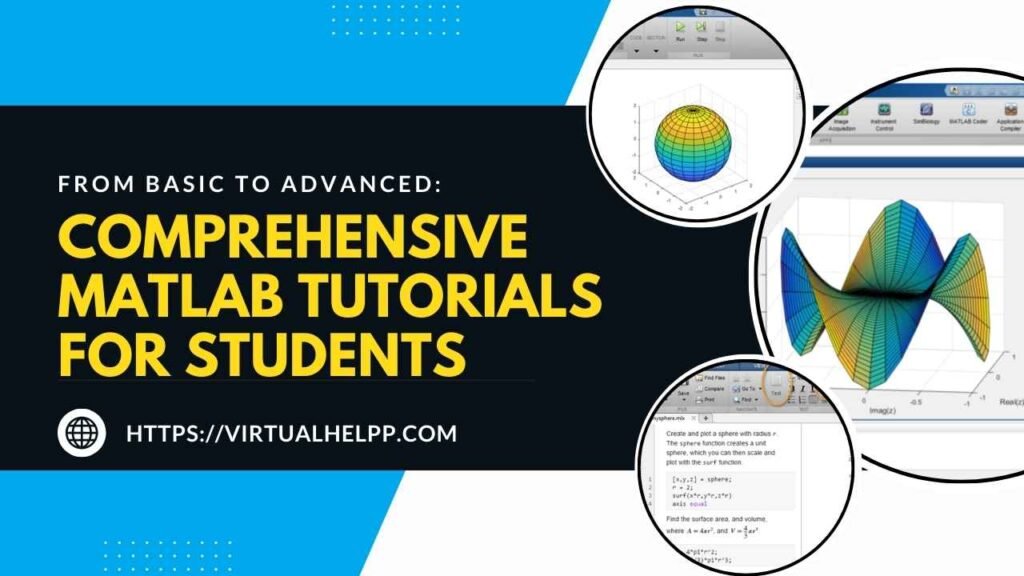
Table of Contents
ToggleUnderstanding MATLAB
What is MATLAB?
MATLAB was developed in the 1980s by Cleve Moler as a way to simplify matrix computations and linear algebra. Over the years, it has evolved into a comprehensive environment for numerical computation, visualization, and programming. MATLAB’s core functions include matrix manipulation, plotting functions and data, implementing algorithms, and creating user interfaces.
Why MATLAB is Essential for Students
For students, especially those in engineering and scientific disciplines, MATLAB is invaluable. It provides a platform to solve complex mathematical problems, analyze data, and visualize results in a user-friendly environment. The skills you develop with MATLAB can significantly enhance your academic performance and prepare you for real-world applications.
Getting Started with MATLAB
Setting Up MATLAB
Starting with MATLAB is straightforward. First, download the installer from the MathWorks website. Follow the installation prompts, making sure to select the necessary toolboxes based on your needs. Once installed, configure MATLAB for optimal performance by adjusting settings like memory usage and screen resolution.
Basic MATLAB Interface
Upon opening MATLAB, you’ll encounter several key components: the Command Window, where you can execute commands directly; the Workspace, which displays variables currently in memory; and the Command History, which logs past commands. Familiarize yourself with these elements to streamline your workflow.
Basic MATLAB Programming
Introduction to MATLAB Syntax
MATLAB’s syntax is designed to be intuitive. Begin with variables and data types, such as arrays, matrices, and strings. For example, to create a variable x with the value 10, you simply write x = 10;. Basic operations, like addition (+) and multiplication (*), are similarly straightforward.
Writing Your First MATLAB Script
Scripts are files that contain a sequence of MATLAB commands. To create one, open a new script in the Editor, write your commands, and save the file with a .m extension. Running the script executes all commands sequentially. Debugging is essential here—use MATLAB’s debugging tools to step through your code and identify errors.
Intermediate MATLAB Skills
Working with Matrices and Arrays
MATLAB excels in handling matrices and arrays. You can perform a variety of operations such as addition, multiplication, and inversion. For instance, to add two matrices, use the + operator. For advanced manipulation, explore functions like reshape and transpose.
Control Flow and Functions
Control flow elements like if, else, and switch allow you to execute code conditionally. Loops (for, while) help automate repetitive tasks. Functions let you encapsulate code into reusable units. Define a function with function keyword, specifying inputs and outputs.
Advanced MATLAB Techniques
Data Visualization
MATLAB provides robust tools for data visualization. Start with basic plots using plot, scatter, and hist. For more advanced visualizations, explore functions like surf for 3D plotting and heatmap for complex data representations.
Simulink Integration
Simulink, an add-on for MATLAB, offers a graphical environment for simulation and model-based design. Use it to create block diagrams, simulate dynamic systems, and analyze model behavior. This integration is particularly useful for engineering applications.
MATLAB for Specific Applications
MATLAB in Engineering
In engineering fields, MATLAB is used for tasks like system modeling, signal processing, and control system design. For example, mechanical engineers might use MATLAB to analyze vibrations in machinery, while electrical engineers might simulate circuit behavior.
MATLAB in Science
MATLAB also finds extensive use in scientific research. Physicists, chemists, and biologists use it to analyze experimental data, simulate physical phenomena, and model biological systems. Case studies often highlight its effectiveness in handling complex scientific problems.
Troubleshooting and Optimization
Common MATLAB Issues and Solutions
MATLAB users sometimes encounter issues like syntax errors or performance lags. Use MATLAB’s debugging tools to troubleshoot errors, and optimize performance by managing memory and using efficient algorithms.
Resources for Further Learning
Expand your MATLAB knowledge through various resources. Explore online tutorials, join MATLAB forums, and refer to the official documentation for in-depth guidance. These resources provide valuable insights and solutions to common challenges.
Conclusion
Mastering MATLAB is a journey that begins with understanding its basics and gradually advances to more complex techniques. By following this guide, you’re well on your way to becoming proficient in MATLAB. Dive into the world of MATLAB, and let it enhance your academic and professional endeavors.
FAQs
- What are the system requirements for MATLAB?
MATLAB requires a modern processor, at least 4 GB of RAM, and sufficient disk space. Specific requirements can vary based on the version and additional toolboxes. - How can I find additional MATLAB tutorials?
You can find tutorials on the MathWorks website, educational platforms like Coursera, and numerous online forums and YouTube channels dedicated to MATLAB. - Can MATLAB be used for data analysis?
Absolutely! MATLAB is widely used for data analysis, including statistical analysis, data visualization, and machine learning. - What are some common mistakes beginners make in MATLAB?
Common mistakes include not properly handling matrix dimensions, misusing functions, and neglecting debugging practices. - How can Virtual Help assist with MATLAB tutoring?
Virtual Help offers personalized tutoring through their iOS and Android apps, connecting students with experienced tutors who can provide guidance on MATLAB and other academic needs.





