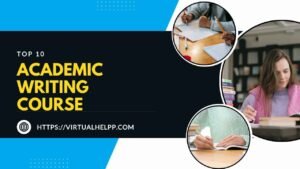Computer engineering is a field that blends electrical engineering with computer science to create innovative technology solutions. It encompasses the design and development of hardware, software, and systems. If you’ve ever wondered who builds the amazing gadgets and software we use every day, computer engineers are often the masterminds behind them.

Table of Contents
ToggleWhy Pursue Computer Engineering Projects?
Engaging in computer engineering projects isn’t just about adding a cool line to your resume. It’s about diving into real-world problems, applying theoretical knowledge, and developing practical skills. These projects allow you to test out new technologies, enhance your problem-solving abilities, and stand out in a competitive job market.
The Role of Projects in Skill Development
Projects are crucial for skill development because they provide hands-on experience. Whether you’re coding an app or designing a circuit board, projects push you to learn, adapt, and solve problems creatively. They also help bridge the gap between classroom theory and practical application.
Types of Computer Engineering Projects
Software Development Projects
Software development is a broad field that includes various types of projects. Here are a couple of prominent ones:
Web Applications
Creating web applications involves designing and developing interactive websites or online platforms. These projects often require skills in languages like HTML, CSS, JavaScript, and frameworks such as React or Angular. Imagine building a dynamic website for a local business or a personal portfolio site to showcase your work.
Mobile Apps
Mobile app development projects involve creating applications for smartphones and tablets. This could range from a simple to-do list app to a complex social networking platform. Languages like Swift for iOS or Kotlin for Android are commonly used here. Think about the possibilities: you could develop an app that helps students manage their study schedules or a game that keeps users engaged for hours.
Hardware Projects
Hardware projects focus on the physical components of technology. Here’s a look at a couple of exciting areas:
Embedded Systems
Embedded systems are specialized computing systems that are part of larger devices. Examples include microcontrollers in household appliances or automotive control systems. Working on these projects often involves programming in C or assembly language and dealing with hardware like sensors and actuators.
IoT Devices
Internet of Things (IoT) projects involve connecting physical devices to the internet. These projects might include smart home systems, wearable tech, or environmental monitoring systems. Picture a smart thermostat that learns your schedule and adjusts the temperature automatically—these are the kinds of projects IoT can lead to.
Networking Projects
Networking projects involve designing and managing networks that connect multiple devices. They can be quite diverse:
Network Design
Network design projects involve creating network layouts for various needs, such as local area networks (LANs) or wide area networks (WANs). You might work on optimizing network performance or setting up a secure network for a company.
Security Systems
Security system projects focus on protecting data and networks from unauthorized access. This could involve setting up firewalls, encryption protocols, or intrusion detection systems. Imagine developing a system that protects sensitive data from cyber-attacks—crucial for any organization’s security.
How to Choose a Computer Engineering Project
Identifying Your Interests
Start by exploring what excites you the most within computer engineering. Are you fascinated by software, hardware, or networking? Your interests will guide you toward a project that not only keeps you motivated but also allows you to excel.
Assessing Project Feasibility
Consider the scope of your project. Is it something you can realistically complete within your timeframe and with your available resources? Assessing feasibility helps you avoid taking on more than you can handle and ensures that your project is achievable.
Aligning with Career Goals
Choose a project that aligns with your long-term career goals. If you’re aiming for a career in mobile app development, for instance, working on a mobile app project will build relevant skills and make you more attractive to potential employers.
Steps to Execute a Successful Computer Engineering Project
Planning and Research
The first step in any project is thorough planning and research. Define your project’s objectives, scope, and requirements. Research the tools and technologies you’ll need, and develop a timeline for each phase of your project.
Design and Development
Once you have a plan in place, it’s time to start designing and developing your project. This stage involves creating prototypes, writing code, or assembling hardware. Make sure to test your design as you go along to catch any issues early.
Testing and Debugging
Testing is crucial to ensure that your project works as intended. Debugging involves identifying and fixing errors or issues. This phase can be time-consuming but is essential for a successful project outcome.
Documentation and Presentation
Documenting your project helps others understand your work and can be useful for future reference. A well-written report and a clear presentation are key to showcasing your project’s results effectively.
Essential Tools and Technologies
Software Development Tools
For software development projects, you’ll need various tools and technologies. Integrated Development Environments (IDEs) like Visual Studio Code or Eclipse, version control systems like Git, and debugging tools are essential for coding and managing your project.
Hardware Design Tools
If you’re working on hardware projects, tools like Arduino, Raspberry Pi, or CAD software for circuit design will be indispensable. These tools help you design, test, and implement your hardware solutions.
Networking Tools
Networking projects often require tools like network simulators (e.g., Cisco Packet Tracer) and monitoring tools (e.g., Wireshark). These tools help you design, analyze, and manage network systems effectively.
Common Challenges and How to Overcome Them
Technical Difficulties
Technical challenges are inevitable, whether it’s a bug in your code or a hardware malfunction. To overcome these, maintain a problem-solving mindset, use debugging tools, and seek help from online forums or mentors.
Time Management
Balancing project work with other responsibilities can be challenging. Use project management techniques like creating a timeline, setting milestones, and prioritizing tasks to stay on track.
Team Collaboration
Working in teams can present communication and coordination challenges. Foster a collaborative environment by using project management tools, having regular meetings, and ensuring clear communication among team members.
Showcasing Your Project
Creating a Portfolio
A well-organized portfolio highlights your projects and skills. Include project descriptions, your role, technologies used, and outcomes. A strong portfolio can impress potential employers or clients.
Writing a Project Report
Your project report should detail the problem, solution, design process, and results. Clear, concise writing and well-structured content make your report more effective and easier to understand.
Presenting Your Work
Prepare a compelling presentation that summarizes your project’s key points. Use visuals like charts and diagrams to illustrate your work and practice your delivery to ensure a confident presentation.
How Virtual Help Can Support Your Projects
Finding Expert Tutors
Virtual Help offers access to expert tutors who can guide you through your project. Whether you need help with coding, hardware design, or networking, experienced tutors can provide valuable insights and assistance.
Getting Assignment Assistance
If your project involves assignments or reports, Virtual Help can assist with writing and editing. Their platform ensures you receive high-quality, tailored help for all your project needs.
Utilizing Resources on iOS and Android Apps
Virtual Help’s iOS and Android apps provide convenient access to resources, tutors, and support. With these apps, you can get help anytime, anywhere, making it easier to stay on top of your projects.
Conclusion
Computer engineering is a dynamic and versatile field that offers numerous opportunities for innovation and career growth. Engaging in diverse projects helps you develop a broad skill set, apply theoretical knowledge, and gain practical experience. By choosing projects that align with your interests and career goals, and leveraging resources like Virtual Help, you can excel in your studies and build a successful career in computer engineering.
FAQs
1. What programming languages are most important for computer engineering?
- Python, C++, and Java are essential languages. Additionally, knowledge of hardware description languages (HDLs) like VHDL or Verilog is beneficial for hardware projects.
2. How can I find project ideas for computer engineering?
- Explore areas of interest, research current trends, and seek inspiration from academic journals, tech blogs, and online communities. Joining clubs or hackathons can also spark ideas.
3. What tools are recommended for hardware design projects?
- Tools like Arduino, Raspberry Pi, and CAD software such as Autodesk Eagle are commonly used in hardware design projects.
4. How important is it to document my projects?
- Documentation is crucial for explaining your work, sharing knowledge, and aiding future development. It also enhances your portfolio and impresses potential employers.
5. Can Virtual Help assist with complex computer engineering projects?
- Yes, Virtual Help offers expert tutors and resources that can provide guidance and support for a wide range of computer engineering projects, from coding and hardware design to networking and cybersecurity.