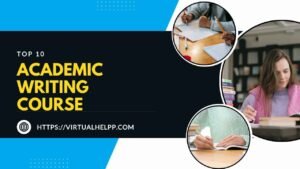In the ever-evolving world of civil engineering, software has become an indispensable tool for professionals involved in structural and design analysis. Gone are the days when engineers relied solely on manual calculations and sketches. Today, the industry is powered by sophisticated software that enhances accuracy, efficiency, and overall project outcomes. Whether you’re designing a skyscraper or analyzing the load-bearing capacity of a bridge, the right software can make all the difference.
But with so many options available, how do you choose the best one? In this article, we’ll explore the top civil engineering software for structural and design analysis, providing a comprehensive guide to help you make an informed decision. And if you ever need a bit of extra help, we’ll also introduce you to Virtual Help, an online platform where you can find expert tutors and assignment assistance.

Table of Contents
ToggleUnderstanding the Role of Software in Civil Engineering
The Evolution of Civil Engineering Software
Civil engineering software has come a long way from the basic computer-aided design (CAD) tools of the past. Today, these programs offer a wide range of capabilities, from 3D modeling and simulation to advanced structural analysis. The evolution of this software has been driven by the need for greater precision, speed, and the ability to handle complex calculations that would be nearly impossible to perform manually.
Why Software is Essential for Structural and Design Analysis
Accuracy and Efficiency in Design
One of the primary reasons software is crucial in civil engineering is the level of accuracy it brings to the table. With the ability to model structures in 3D, simulate various conditions, and analyze stress and strain, engineers can predict how a structure will behave under different scenarios. This not only improves the safety of the design but also optimizes the use of materials, reducing waste and lowering costs.
Cost-Effectiveness and Time-Saving
Time is money in the construction industry, and the use of software can significantly reduce the time required to complete design and analysis tasks. Automated processes, pre-built templates, and easy-to-use interfaces allow engineers to focus on creativity and problem-solving rather than getting bogged down in repetitive calculations. This, in turn, makes projects more cost-effective and increases overall productivity.
Criteria for Selecting Civil Engineering Software
Usability and User Interface
When choosing civil engineering software, usability is a key factor. A user-friendly interface with intuitive navigation can make a significant difference in how quickly and effectively you can complete your tasks. If the software is too complicated or cluttered, it may lead to errors and frustration, especially for those who are new to the field.
Compatibility with Industry Standards
Another critical criterion is whether the software complies with industry standards and codes. Civil engineering projects often require adherence to specific guidelines, and the software you choose should have built-in compliance checks. This ensures that your designs are not only innovative but also safe and legal.
Scalability and Flexibility
As your projects grow in complexity, so too should your software. Scalability refers to the software’s ability to handle larger projects without compromising performance. Flexibility, on the other hand, relates to the software’s adaptability to different types of projects, whether you’re working on a small residential building or a large infrastructure project.
Customer Support and Training Resources
Good customer support can be a lifesaver when you’re dealing with complex software. Look for programs that offer robust training resources, such as tutorials, webinars, and customer service that’s responsive and knowledgeable. This can be particularly important when you’re implementing new software or encountering an unexpected issue.
Top Civil Engineering Software for Structural and Design Analysis
AutoCAD Civil 3D
Key Features
AutoCAD Civil 3D is a design and documentation software that supports Building Information Modeling (BIM) workflows. It offers features for infrastructure design, including roadways, land grading, and pipe networks. The software allows for dynamic design updates, which means changes made to one part of the design are automatically reflected throughout the project.
Pros and Cons
Pros:
- Excellent for large-scale infrastructure projects.
- Integrates well with other Autodesk products.
Cons:
- Can be expensive for small firms.
- Steep learning curve for beginners.
SAP2000
Key Features
SAP2000 is a general-purpose structural analysis program that is particularly useful for modeling complex structures such as bridges, dams, and towers. It provides an intuitive user interface and advanced analysis options, including dynamic analysis and non-linear analysis.
Pros and Cons
Pros:
- Versatile and powerful for various types of structural analysis.
- Good visualization tools.
Cons:
- Not as user-friendly as some competitors.
- Higher cost for advanced features.
ETABS
Key Features
ETABS specializes in the design and analysis of multi-story buildings. Its integrated system provides tools for modeling, analysis, design, and reporting. It’s especially useful for analyzing the impact of lateral forces on structures, making it a go-to tool for earthquake engineering.
Pros and Cons
Pros:
- Excellent for multi-story building analysis.
- Comprehensive documentation and user support.
Cons:
- Limited to building structures.
- Can be expensive for individual users.
STAAD.Pro
Key Features
STAAD.Pro is another versatile software widely used in structural engineering. It supports a wide range of analysis and design functions, including static, dynamic, and non-linear analysis. It’s known for its ability to handle various types of structures, from simple to complex.
Pros and Cons
Pros:
- Supports a wide range of analysis types.
- Strong community and support resources.
Cons:
- The interface can be overwhelming for beginners.
- Some advanced features require additional modules.
Revit Structure
Key Features
Revit Structure is part of Autodesk’s suite of BIM software, designed specifically for structural engineering. It allows for seamless collaboration between architects, engineers, and contractors, offering tools for 3D modeling and detailing of structural components.
Pros and Cons
Pros:
- Strong BIM integration for multidisciplinary collaboration.
- Excellent visualization and rendering capabilities.
Cons:
- Requires significant hardware resources.
- Expensive for small teams.
Tekla Structures
Key Features
Tekla Structures is known for its detailed 3D modeling capabilities, particularly in steel and concrete structures. It supports both design and detailing, making it a comprehensive tool for structural engineering projects.
Pros and Cons
Pros:
- Highly detailed modeling for steel and concrete structures.
- Strong support for complex projects.
Cons:
- Steeper learning curve.
- Higher cost compared to some alternatives.
Robot Structural Analysis Professional
Key Features
Robot Structural Analysis Professional offers advanced structural analysis and simulation capabilities. It’s designed to handle complex building structures and integrates well with other Autodesk products.
Pros and Cons
Pros:
- Excellent for complex structural analysis.
- Integrates well with Revit for BIM workflows.
Cons:
- Requires substantial training to master.
- Can be resource-intensive.
Comparison of the Top Software Options
Performance and Reliability
When comparing these software options, performance and reliability are critical. AutoCAD Civil 3D and SAP2000 are often praised for their stability and the ability to handle large, complex projects without crashing. On the other hand, STAAD.Pro and Robot Structural Analysis Professional are known for their advanced analysis capabilities, although they may require more powerful hardware to run smoothly.
Ease of Integration with Other Tools
Ease of integration is another important factor. Autodesk products like AutoCAD Civil 3D, Revit Structure, and Robot Structural Analysis Professional offer seamless integration, making them ideal for projects that require collaboration across different disciplines. Tekla Structures also integrates well with various tools, particularly in the context of steel detailing.
Pricing and Licensing Options
Pricing can be a decisive factor, especially for smaller firms or individual users. While AutoCAD Civil 3D and Revit Structure are on the pricier side, they offer extensive features that justify the cost for larger projects. SAP2000 and STAAD.Pro provide more flexible pricing options, catering to a broader range of users.
Best Use Cases for Each Software
- AutoCAD Civil 3D: Best for large infrastructure projects.
- SAP2000: Ideal for complex structural analysis, especially in unique structures like bridges.
- ETABS: Perfect for multi-story building analysis, especially in earthquake-prone areas.
- STAAD.Pro: Versatile for various structural types, from simple to complex.
- Revit Structure: Best for BIM-focused projects with multidisciplinary collaboration.
- Tekla Structures: Top choice for detailed modeling of steel and concrete structures.
- Robot Structural Analysis Professional: Excellent for complex structural analysis in large projects.
How to Choose the Right Software for Your Needs
Assessing Project Requirements
Before selecting any software, it’s essential to assess the specific needs of your project. Are you working on a small residential project or a large infrastructure development? Do you need advanced analysis capabilities or just basic design tools? Understanding your requirements will help you narrow down the options.
Considering the Learning Curve
Another important factor is the learning curve. Some software, like Tekla Structures and Robot Structural Analysis Professional, may offer advanced features but require significant time to master. If you’re a beginner or need to get up to speed quickly, you might want to opt for something with a more user-friendly interface, like AutoCAD Civil 3D.
Budget and Resource Allocation
Your budget will also play a significant role in your decision. While high-end software offers extensive features, it may not be cost-effective for smaller firms or individual users. Consider the total cost of ownership, including licensing fees, training, and hardware requirements, before making your choice.
Consulting with Experts
Finally, don’t hesitate to consult with experts or colleagues who have experience with different software. Their insights can be invaluable in helping you make the right choice for your specific needs.
The Future of Civil Engineering Software
Trends in Structural and Design Analysis Tools
The future of civil engineering software is bright, with continuous advancements in technology driving innovation. We’re seeing trends like automation, artificial intelligence (AI), and machine learning being integrated into structural and design analysis tools, offering new levels of precision and efficiency.
The Role of AI and Machine Learning in Civil Engineering
AI and machine learning are playing an increasingly important role in civil engineering, particularly in the areas of predictive analysis and optimization. These technologies can analyze vast amounts of data to predict potential issues before they occur, enabling engineers to design more resilient and efficient structures.
Cloud-Based Solutions and Collaboration
Cloud-based solutions are also gaining traction, offering enhanced collaboration and accessibility. Engineers can work on projects from anywhere in the world, with real-time updates and collaboration tools that streamline the design process.
Sustainability and Green Building Initiatives
As the world becomes more focused on sustainability, civil engineering software is evolving to support green building initiatives. Many programs now include tools for energy analysis, material optimization, and sustainable design practices, helping engineers create environmentally friendly structures.
Leveraging Virtual Help for Civil Engineering Projects
Finding Expert Tutors and Assignment Help
If you’re a student or professional looking to improve your skills with civil engineering software, Virtual Help is an excellent resource. This online platform connects you with expert tutors who can provide personalized guidance and assignment assistance. Whether you need help mastering AutoCAD Civil 3D or understanding the intricacies of SAP2000, Virtual Help has you covered.
How Virtual Help Can Enhance Learning and Project Outcomes
By leveraging the resources available on Virtual Help, you can accelerate your learning curve and improve your project outcomes. The platform offers step-by-step tutorials, one-on-one sessions with experts, and even assignment help, ensuring that you have the support you need to succeed.
Step-by-Step Guide to Using Virtual Help for Software Assistance
- Sign Up: Create an account on Virtual Help’s website or download the app on your iOS or Android device.
- Browse Tutors: Search for tutors specializing in the civil engineering software you want to learn.
- Book a Session: Schedule a one-on-one session with your chosen tutor.
- Get Help: Receive personalized guidance and support, whether it’s for a specific project or general learning.
- Enhance Skills: Apply what you’ve learned to your projects and continue building your skills with ongoing support from Virtual Help.
Conclusion
Choosing the right civil engineering software for structural and design analysis is crucial for the success of your projects. Whether you’re a seasoned professional or a student just starting, the software you choose can significantly impact your efficiency, accuracy, and overall project outcomes. By considering factors like usability, scalability, and cost, and leveraging resources like Virtual Help, you can make an informed decision that meets your specific needs.
FAQs
What is the most user-friendly civil engineering software?
AutoCAD Civil 3D is often considered one of the most user-friendly options, especially for those new to the field.
Can I use more than one software for a single project?
Yes, many engineers use multiple software programs for different aspects of a project, such as AutoCAD Civil 3D for design and SAP2000 for structural analysis.
How important is customer support when choosing software?
Customer support is crucial, especially for complex software. Good support can help you quickly resolve issues and get the most out of the software.
Are there free alternatives to the software mentioned?
While there are some free tools available, they may not offer the same level of functionality and support as the paid options. Free software like SketchUp may be useful for basic modeling but may not be suitable for detailed structural analysis.
How can Virtual Help assist me in learning how to use these tools?
Virtual Help connects you with expert tutors who can provide personalized guidance on using civil engineering software, helping you improve your skills and complete your projects more effectively.