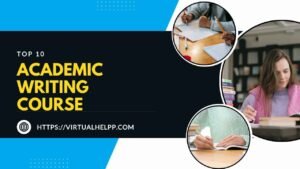Engineering graphics is an essential part of the engineering curriculum. It’s the language of engineers, enabling them to convey complex ideas and designs through precise diagrams and drawings. Whether you’re a budding engineer or a seasoned professional, mastering engineering graphics is crucial. However, the homework can be quite daunting. That’s where Virtual Help comes in, offering a lifeline for students struggling with their engineering graphics assignments.
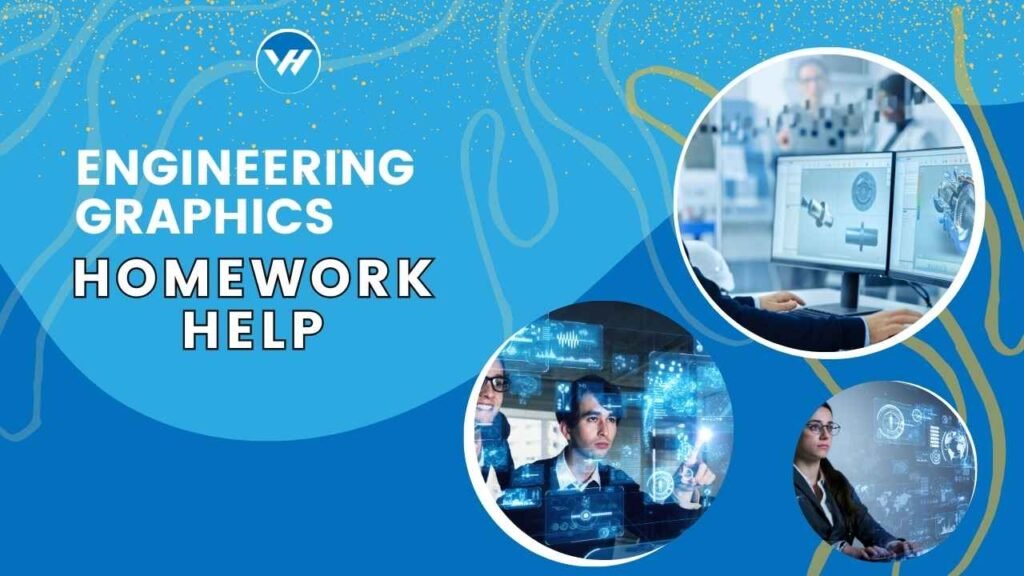
Table of Contents
ToggleWhat is Engineering Graphics?
Engineering graphics is a technical field that involves creating detailed drawings and diagrams to represent engineering designs. These graphical representations are used across various engineering disciplines to communicate complex concepts clearly and accurately. Key concepts in engineering graphics include orthographic projection, isometric drawing, and dimensioning, all of which require a solid understanding of geometry and spatial relationships.
Why Engineering Graphics Homework is Challenging
Engineering graphics homework is notoriously challenging due to several factors. Firstly, the complexity of the concepts can be overwhelming. Understanding how to convert three-dimensional objects into two-dimensional representations requires a high level of spatial awareness. Additionally, the assignments are often time-consuming, involving meticulous drawing and drafting. Lastly, technical skills are essential; proficiency with tools like CAD software is a must.
Common Topics in Engineering Graphics Homework
Some common topics you might encounter in your engineering graphics homework include:
- Orthographic Projection: Creating 2D views of 3D objects.
- Isometric Drawing: Representing 3D objects in two dimensions where the three axes are equally inclined to the plane of projection.
- Sectional Views: Showing the interior details of an object by cutting through it.
- Dimensioning and Tolerancing: Specifying the size and allowable variations of a part.
- Computer-Aided Design (CAD): Using software to create precise drawings and models.
Tips for Excelling in Engineering Graphics Homework
- Understanding the Basics: Before diving into complex assignments, ensure you have a strong grasp of the basic principles.
- Practicing Regularly: Consistent practice is key to mastering engineering graphics.
- Using Quality Resources: Utilize textbooks, online tutorials, and software manuals to enhance your understanding.
How Virtual Help Can Assist with Engineering Graphics Homework
Virtual Help is a fantastic resource for students grappling with engineering graphics. This app-based service provides access to expert tutors who can guide you through your assignments. Here are some features of Virtual Help:
- Overview of Virtual Help: A platform connecting students with tutors for personalized learning.
- Features of Virtual Help App: User-friendly interface, 24/7 availability, and interactive tools.
- How to Use Virtual Help for Engineering Graphics: Simply download the app, find a tutor specialized in engineering graphics, and start getting help.
Benefits of Using Virtual Help for Engineering Graphics Homework
Using Virtual Help offers numerous benefits:
- Access to Expert Tutors: Get assistance from experienced professionals who understand the intricacies of engineering graphics.
- 24/7 Availability: Get help whenever you need it, regardless of time zones.
- Personalized Assistance: Tailored help that addresses your specific challenges and learning style.
- Interactive Learning Tools: Engage with tutors through live sessions, screen sharing, and real-time feedback.
Step-by-Step Guide to Solving Engineering Graphics Problems
- Analyzing the Problem: Understand what is required by carefully reading the assignment brief.
- Breaking Down the Task: Divide the task into manageable steps.
- Drawing and Drafting Techniques: Use appropriate techniques and tools to create accurate drawings.
Software and Tools for Engineering Graphics
When it comes to software and tools, there are plenty of options:
- Popular CAD Software: AutoCAD, SolidWorks, and SketchUp are industry standards.
- Free vs. Paid Tools: Free tools like TinkerCAD can be useful for beginners, while paid tools offer advanced features.
- How to Choose the Right Software: Consider your specific needs and level of expertise.
Common Mistakes to Avoid in Engineering Graphics Homework
Avoiding common pitfalls can save you time and frustration:
- Incorrect Projections: Ensure your projections are accurate and follow the standard conventions.
- Misinterpretation of Dimensions: Double-check your dimensions and tolerances.
- Overlooking Details: Pay attention to all details, no matter how small.
Enhancing Your Engineering Graphics Skills
To further hone your skills, consider:
- Advanced Courses and Tutorials: Enroll in advanced courses to deepen your understanding.
- Online Communities and Forums: Join forums where you can ask questions and share knowledge.
- Practice Projects: Take on additional projects to practice and improve.
Virtual Help’s Role in Engineering Education
Virtual Help isn’t just about engineering graphics; it supports various engineering subjects. Here’s how:
- Supporting Various Engineering Subjects: From thermodynamics to circuit analysis, Virtual Help covers it all.
- Testimonials from Students: Hear from students who have benefited from using Virtual Help.
Conclusion
Engineering graphics is a challenging but essential skill for engineers. Whether you’re struggling with orthographic projections or CAD drawings, Virtual Help is here to assist. With expert tutors, 24/7 availability, and personalized learning tools, you can overcome any obstacle in your engineering graphics homework. Don’t let the complexities of engineering graphics hold you back—embrace the support and resources available to excel in your studies.
FAQs
- How to Get Started with Engineering Graphics?
- Begin with understanding the basic concepts and principles. Utilize resources like textbooks and online tutorials.
- What Resources are Best for Learning CAD?
- Platforms like Coursera, Udemy, and YouTube offer excellent CAD courses and tutorials.
- How Can I Improve My Drafting Skills?
- Regular practice, along with studying detailed diagrams and drawings, can significantly enhance your drafting skills.
- What Are Some Free Tools for Engineering Graphics?
- TinkerCAD and FreeCAD are great free tools for beginners and intermediate users.
- How Can Virtual Help Enhance My Learning Experience?
- Virtual Help provides personalized tutoring, interactive tools, and 24/7 availability to support your learning journey.