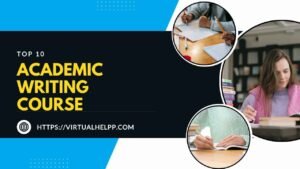Table of Contents
ToggleIntroduction to MATLAB
What is MATLAB?
MATLAB, which stands for MATrix LABoratory, is a high-performance programming environment designed for numerical computing, visualization, and programming. Developed by MathWorks, MATLAB integrates a range of features that make it an indispensable tool for engineers and scientists. Its ability to handle large datasets, perform complex calculations, and visualize results makes it a preferred choice in various research and industrial applications.

Why MATLAB is Essential for Engineering and Science
For engineers and scientists, MATLAB offers a powerful platform to model, analyze, and solve complex problems. Whether you’re designing a new engineering system or analyzing scientific data, MATLAB provides the tools needed to streamline processes, ensure accuracy, and visualize outcomes. Its user-friendly interface and extensive library of functions simplify the handling of intricate tasks, enabling users to focus on their core research and development activities.
Key Features of MATLAB
Integrated Development Environment (IDE)
MATLAB’s IDE is designed to facilitate an intuitive and efficient coding experience. With features such as an interactive command window, script editor, and debugging tools, the IDE helps users write, test, and refine their code with ease. Its workspace and command history features also streamline the workflow, making it easier to manage variables and track commands.
Comprehensive Mathematical Functions
At its core, MATLAB offers a vast array of mathematical functions that cater to various engineering and scientific needs. From basic arithmetic to advanced algorithms for differential equations, matrix manipulation, and optimization, MATLAB’s built-in functions cover a broad spectrum of mathematical operations. This extensive functionality supports complex computations and problem-solving.
Advanced Visualization Tools
MATLAB excels in data visualization, offering robust tools for creating a wide range of plots and charts. Users can generate 2D and 3D plots, histograms, heatmaps, and surface graphs with just a few commands. These visualization capabilities are crucial for interpreting results and presenting data in a meaningful way, enhancing the overall analytical process.
Extensive Built-in Toolboxes
MATLAB provides various toolboxes that extend its capabilities to specialized areas such as signal processing, image processing, control systems, and more. These toolboxes include pre-built functions and apps that cater to specific applications, saving users time and effort while ensuring high-quality results.
MATLAB for Engineering Projects
Modeling and Simulation
System Dynamics and Control
MATLAB’s modeling and simulation capabilities are instrumental in designing and analyzing dynamic systems. Engineers can create detailed models of systems such as electrical circuits, mechanical systems, and control systems. With tools like Simulink, users can simulate the behavior of these systems under different conditions, optimize performance, and test various scenarios.
Electrical and Mechanical Systems
In electrical engineering, MATLAB is used to model circuits, analyze signal behavior, and design control systems. Mechanical engineers use MATLAB for simulations related to vibrations, stress analysis, and thermal dynamics. The ability to integrate MATLAB with hardware through data acquisition tools further enhances its applicability in real-world engineering projects.
Data Analysis and Visualization
Handling Large Datasets
MATLAB is well-equipped to handle large datasets, providing tools for data import, cleaning, and processing. Engineers can work with data from simulations, experiments, or real-time sensors, performing tasks such as filtering, statistical analysis, and data fitting. This capability is essential for extracting valuable insights from complex datasets.
Generating Graphs and Plots
The graphical capabilities of MATLAB allow engineers to create detailed plots and graphs that illustrate their findings. From simple line plots to complex 3D surface plots, MATLAB’s visualization tools help in presenting data clearly and effectively. This visual representation aids in understanding trends, patterns, and anomalies within the data.
MATLAB for Science Projects
Data Acquisition and Processing
Importing and Cleaning Data
In scientific research, MATLAB facilitates the import and processing of experimental data. Researchers can import data from various sources, including spreadsheets, databases, and text files. MATLAB’s data cleaning tools help in handling missing values, outliers, and inconsistencies, ensuring the accuracy of the analysis.
Statistical Analysis and Algorithms
MATLAB provides a suite of statistical functions and algorithms that are essential for analyzing scientific data. Whether conducting hypothesis testing, regression analysis, or clustering, MATLAB’s statistical tools offer the precision and flexibility needed for rigorous scientific research.
Scientific Visualization
3D Plotting and Imaging
MATLAB’s 3D plotting capabilities enable scientists to visualize complex data in three dimensions. This is particularly useful for analyzing spatial data, such as geological surveys or medical imaging. The ability to rotate and interact with 3D plots provides deeper insights into the data structure.
Interactive Visualizations
MATLAB also supports interactive visualizations, allowing users to explore data dynamically. Features such as sliders, buttons, and zooming tools enhance the ability to interact with and analyze data, making it easier to uncover patterns and trends.
Practical Applications and Case Studies
Engineering Case Study: Aerospace Engineering
In aerospace engineering, MATLAB has been used to design and test flight control systems, model aerodynamic properties, and simulate spacecraft trajectories. The ability to model complex systems and visualize results has significantly advanced the field, leading to more efficient and reliable aerospace technologies.
Science Case Study: Environmental Modeling
MATLAB has played a crucial role in environmental science by modeling climate change, predicting weather patterns, and analyzing ecological data. Its powerful data analysis and visualization tools have helped scientists make informed decisions and develop strategies for environmental conservation.
Tips for Maximizing MATLAB Efficiency
Best Practices for Code Optimization
To make the most of MATLAB, it’s essential to follow best practices for code optimization. This includes using efficient coding techniques, avoiding unnecessary loops, and leveraging built-in functions whenever possible. Profiling tools can help identify bottlenecks and optimize performance.
Leveraging MATLAB’s Documentation and Resources
MATLAB offers extensive documentation and resources, including user guides, tutorials, and forums. Taking advantage of these resources can help users learn new techniques, solve problems, and stay updated with the latest features and best practices.
Getting Help with MATLAB
Online Tutorials and Courses
For those looking to enhance their MATLAB skills, numerous online tutorials and courses are available. Platforms like Coursera, edX, and MathWorks’ own resources provide structured learning paths for beginners and advanced users alike.
Seeking Professional Assistance
When facing complex problems or needing personalized guidance, seeking professional assistance from MATLAB experts can be beneficial. Virtual Help offers tutors who can provide one-on-one support, helping students and professionals overcome challenges and maximize their use of MATLAB.
Conclusion
Recap of MATLAB’s Benefits
MATLAB stands out as a powerful tool for engineering and science projects due to its comprehensive features, robust mathematical functions, and advanced visualization capabilities. Its ability to handle complex data and provide insightful visualizations makes it an invaluable asset in research and development.
Encouragement to Explore MATLAB
Whether you’re an engineering student, a researcher, or a professional in the field, exploring MATLAB’s features can enhance your projects and streamline your workflow. With its wide range of tools and resources, MATLAB is well-equipped to support your journey towards achieving excellence in engineering and science.
FAQs
What are the main advantages of using MATLAB for engineering projects?
MATLAB offers a range of benefits for engineering projects, including its powerful mathematical functions, comprehensive simulation tools, and advanced visualization capabilities. It helps engineers model complex systems, analyze large datasets, and optimize performance efficiently.
Can MATLAB be used for machine learning and artificial intelligence?
Yes, MATLAB provides a suite of tools and toolboxes for machine learning and artificial intelligence. It includes functions for data preprocessing, feature extraction, model training, and evaluation, making it suitable for developing and deploying machine learning models.
How does MATLAB compare to other programming languages for scientific research?
MATLAB is often preferred for scientific research due to its ease of use, extensive mathematical functions, and advanced visualization tools. While other languages like Python and R also offer strong capabilities, MATLAB’s integrated environment and specialized toolboxes provide a streamlined approach to scientific computing.
What are some common challenges faced by beginners in MATLAB?
Beginners in MATLAB may face challenges such as learning the syntax, understanding the various functions and toolboxes, and optimizing code performance. Overcoming these challenges often requires practice, exploring available resources, and seeking help when needed.
Where can I find additional resources to learn MATLAB?
Additional resources for learning MATLAB include online tutorials, courses on platforms like Coursera and edX, MathWorks’ official documentation, and forums such as Stack Overflow. These resources provide valuable insights and guidance for mastering MATLAB.