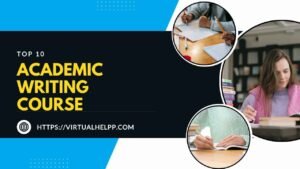MATLAB is a powerhouse tool for students delving into engineering, science, and mathematics. But let’s be honest, MATLAB assignments can often feel like a steep hill to climb. The complex syntax, vast functionality, and the pressure to get everything right can leave even the best of us scratching our heads. So, how do you make these assignments easier? In this article, we’ll break down the essentials of MATLAB, tackle common challenges, and provide expert advice to help you ace your assignments with confidence.

Table of Contents
ToggleUnderstanding MATLAB
What is MATLAB?
MATLAB, short for “Matrix Laboratory,” is a high-performance language specifically designed for technical computing. It’s not just a programming environment but a comprehensive platform for solving mathematical problems, visualizing data, and implementing algorithms. Whether you’re plotting data, analyzing results, or creating models, MATLAB has got you covered.
Why MATLAB is Essential for Students?
In today’s academic world, MATLAB is a staple, especially for those pursuing engineering, science, or mathematics. Its versatility allows students to simulate real-world systems, analyze data, and even model complex phenomena. From electrical engineering to biology, MATLAB’s applications are vast, making it a crucial tool for understanding and applying theoretical concepts in practical scenarios.
Key Features of MATLAB
- User Interface Overview: MATLAB’s user interface is user-friendly, with its Command Window, Workspace, and Figure Windows all neatly organized for efficiency. Understanding how to navigate this interface is your first step toward mastering MATLAB.
- Toolboxes and Simulink: MATLAB’s toolboxes are specialized applications that extend its capabilities. Simulink, for example, is invaluable for modeling and simulating dynamic systems. Whether you’re working on control systems, signal processing, or machine learning, there’s a toolbox for almost every need.
Common Challenges in MATLAB Assignments
Even with all its power, MATLAB can be daunting, especially for beginners. Here are some common challenges students face:
Getting Started with MATLAB
The initial step is often the hardest. Figuring out where to begin, setting up the environment, and running your first script can be overwhelming.
Understanding MATLAB Syntax
MATLAB’s syntax is unique. Unlike conventional programming languages, MATLAB is designed with matrices in mind, which can be confusing if you’re used to other languages like Python or C++.
Dealing with Complex Algorithms
MATLAB is frequently used to solve complex algorithms, which can be tricky to implement and even harder to debug.
Managing Large Data Sets
Handling and processing large datasets in MATLAB can be cumbersome, particularly when memory limitations come into play.
Visualization Challenges
Creating clear and informative visualizations is a key part of any MATLAB assignment. However, mastering the plotting functions and customizing graphs can be a challenge.
Expert Tips for Mastering MATLAB Assignments
Fear not! With the right strategies, you can overcome these challenges and excel in your MATLAB assignments. Here are some expert tips to guide you:
Tip 1: Start with the Basics
Before diving into complex problems, make sure you’re comfortable with the basics. Familiarize yourself with the interface and practice simple commands. Think of it like learning to walk before you run.
Tip 2: Utilize MATLAB Documentation and Resources
MATLAB’s documentation is like a treasure chest of information. It’s comprehensive, well-organized, and designed to help you understand every function and feature. Don’t hesitate to explore online tutorials, forums, and MATLAB Central, where a vast community of users shares their knowledge and experiences.
Tip 3: Break Down Complex Problems
When faced with a complex assignment, don’t try to tackle everything at once. Break the problem down into manageable chunks. Use flowcharts and pseudocode to plan your approach before jumping into coding.
Tip 4: Use Built-in Functions
MATLAB is loaded with predefined functions that can save you a ton of time. Instead of reinventing the wheel, leverage these functions to simplify your work. Not only does this make your code cleaner, but it also reduces the chance of errors.
Tip 5: Debugging and Troubleshooting
Debugging is a crucial skill in programming. Understanding MATLAB’s error messages and knowing how to use the debugging tools effectively can make the difference between hours of frustration and a quick fix.
Advanced MATLAB Techniques for Assignments
Once you’ve mastered the basics, it’s time to level up your MATLAB game with these advanced techniques:
Optimizing Code Performance
Efficiency is key in MATLAB. Wherever possible, use vectorization instead of loops. This not only speeds up your code but also makes it more readable.
Working with Large Data Sets
Handling large data sets requires a strategic approach. Make use of MATLAB’s data structures and functions designed specifically for big data, like tall arrays, which allow you to work with data that doesn’t fit into memory.
Advanced Visualization Techniques
Take your visualizations to the next level by customizing your plots. Learn how to create interactive graphs, use subplots, and manipulate figure properties to make your data come alive.
MATLAB Toolboxes Every Student Should Know
MATLAB’s toolboxes are one of its greatest strengths. Here are a few that every student should be familiar with:
Introduction to MATLAB Toolboxes
Toolboxes are collections of functions that extend MATLAB’s capabilities. They’re essential for specialized tasks like control design, signal processing, or machine learning.
How to Choose the Right Toolbox for Your Assignment
Not every toolbox will be relevant to your assignment. Learn to identify which ones will best serve your needs and how to integrate them into your workflow.
Integrating Toolboxes into Your Workflow
Once you’ve selected the appropriate toolbox, integrate it seamlessly into your assignment. Familiarize yourself with its functions and experiment with different approaches to find the best solution.
Best Practices for Submitting MATLAB Assignments
Submitting your assignment is the final step, but it’s one that shouldn’t be rushed. Here’s how to make sure your submission is top-notch:
Formatting Your Code
Readable code is essential. Use proper indentation, clear variable names, and comments to explain your logic. This makes your code easier to follow and debug.
Testing Your Code Before Submission
Never submit your code without testing it first. Run multiple test cases to ensure your code works under different scenarios. This will help catch any last-minute errors and ensure your solution is robust.
Leveraging Online Resources for MATLAB Assignments
The internet is a goldmine of resources that can help you with MATLAB:
MATLAB Central and Online Communities
Join MATLAB Central and other online forums where you can ask questions, share knowledge, and find solutions to common problems.
YouTube Tutorials and Educational Channels
YouTube is full of educational content that can guide you through MATLAB’s more challenging aspects. Find channels that explain concepts in a way that resonates with you.
Utilizing Virtual Help’s Online Platform
Need more personalized assistance? Virtual Help’s online platform connects you with expert tutors who can provide one-on-one guidance. Whether you’re stuck on a problem or need help understanding a concept, Virtual Help is there to support you.
Conclusion
MATLAB assignments don’t have to be daunting. By understanding the basics, leveraging resources, and following expert tips, you can tackle any assignment with confidence. Remember, practice makes perfect, and with the right approach, you’ll soon find that MATLAB is not just manageable but also a powerful tool that can greatly enhance your academic experience.
FAQs
What is the best way to start learning MATLAB?
The best way to start is by exploring MATLAB’s interface, practicing basic commands, and utilizing available tutorials and documentation.
How can I improve my MATLAB coding skills?
Consistent practice, breaking down complex problems, and learning from MATLAB’s community and online resources will significantly improve your skills.
What are some common mistakes to avoid in MATLAB assignments?
Avoid neglecting the basics, not using built-in functions, and failing to test your code thoroughly before submission.
How can I get help with a specific MATLAB problem?
You can join online communities like MATLAB Central, watch YouTube tutorials, or use Virtual Help’s platform to find a tutor for personalized assistance.
What are the benefits of using Virtual Help for MATLAB assignments?
Virtual Help provides expert tutors, personalized guidance, and resources to help you understand and complete your MATLAB assignments effectively.