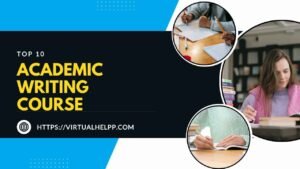Table of Contents
ToggleUsing MATLAB Documentation
A treasure trove of information, MATLAB’s documentation is your best friend. It provides detailed explanations and examples of syntax and functions. Online tutors often recommend spending time exploring the documentation to get familiar with MATLAB’s capabilities.
Writing Clear and Organized Code
Good coding practices are essential. Start by writing clean, well-commented code. This makes it easier to understand and debug. Tutors suggest breaking down complex problems into smaller, manageable pieces and using meaningful variable names to enhance readability.

Debugging Strategies
Utilizing Breakpoints
Breakpoints are a powerful debugging tool. By setting breakpoints in your code, you can pause execution and inspect the values of variables at various stages. This helps in identifying where things are going wrong. Tutors advise using breakpoints to trace through your code systematically.
Using the MATLAB Debugging Tools
MATLAB comes equipped with various debugging tools, including the Editor and Command Window. Learn how to use these tools effectively to step through your code, monitor variable changes, and pinpoint errors.
Efficient Function Use
Understanding Built-in Functions
MATLAB has an extensive library of built-in functions that can significantly streamline your work. Tutors recommend familiarizing yourself with these functions and their options to leverage MATLAB’s full potential.
Creating Custom Functions
While built-in functions are useful, sometimes you need custom solutions. Learn how to write your own functions to handle specific tasks or calculations. This will not only make your code more efficient but also more flexible.
Handling Large Data Sets
Using Efficient Data Structures
When working with large data sets, choosing the right data structure is crucial. Tutors suggest using MATLAB’s built-in structures like tables and arrays, and avoiding unnecessary data copies to enhance performance.
Optimizing Code for Performance
MATLAB allows for code optimization to handle large data efficiently. Techniques such as vectorization (replacing loops with matrix operations) can dramatically improve performance. Tutors emphasize the importance of writing optimized code to avoid bottlenecks.
Improving Plotting and Visualization
Customizing Plots
MATLAB’s plotting functions offer extensive customization options. Tutors recommend exploring these options to tailor your plots to your specific needs, making your visualizations more informative and engaging.
Using Advanced Plotting Functions
For more sophisticated visualizations, MATLAB provides advanced plotting functions. Learn how to use these to create complex charts and graphs that can better represent your data.
How Virtual Help Can Assist
Access to Expert Tutors
If you’re struggling with MATLAB challenges, Virtual Help offers access to expert tutors who can provide personalized guidance and support. Whether you need help with debugging or understanding specific functions, their tutors are ready to assist.
Personalized Tutoring Sessions
Virtual Help provides tailored tutoring sessions to address your individual needs. You can work one-on-one with a tutor to focus on areas where you need the most help, making your learning experience more effective.
Resources for Practice and Learning
In addition to live tutoring, Virtual Help offers a range of resources to help you practice and improve your MATLAB skills. From practice problems to instructional videos, these resources are designed to complement your learning journey.
Conclusion
Mastering MATLAB can be challenging, but with the right strategies and support, you can overcome common obstacles and excel in your coursework and projects. By understanding MATLAB syntax, utilizing debugging tools, and making the most of built-in functions, you’ll be well on your way to success. And remember, Virtual Help is here to support you with expert tutors and valuable resources. Embrace these tips, seek help when needed, and watch your MATLAB skills flourish!
FAQs
What is the best way to learn MATLAB quickly?
Start by familiarizing yourself with MATLAB’s documentation and practicing with simple problems. Utilizing online resources and working with a tutor can also speed up your learning process.
How can I debug my MATLAB code effectively?
Use breakpoints and MATLAB’s debugging tools to step through your code and inspect variable values. This approach helps in identifying and fixing errors more efficiently.
What are some common mistakes to avoid in MATLAB?
Avoid using inefficient data structures, neglecting to comment your code, and overlooking MATLAB’s built-in functions. Also, ensure you’re familiar with MATLAB’s syntax to prevent errors.
How can Virtual Help assist with MATLAB assignments?
Virtual Help offers expert tutoring, personalized sessions, and a variety of learning resources to support you with MATLAB assignments and challenges.
What should I do if I’m struggling with MATLAB concepts?
Consider seeking help from a tutor or using additional learning resources provided by Virtual Help. Practicing regularly and breaking down complex problems can also improve your understanding.