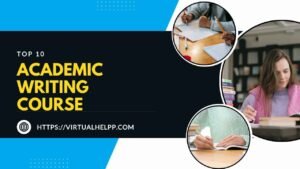Simulation software in electrical engineering refers to tools that replicate real-world electrical circuits and systems in a virtual environment. This technology allows engineers to model, test, and analyze the behavior of electrical designs without needing physical prototypes. By simulating how a circuit will perform under various conditions, engineers can optimize designs, identify potential issues, and make informed decisions before physical implementation.
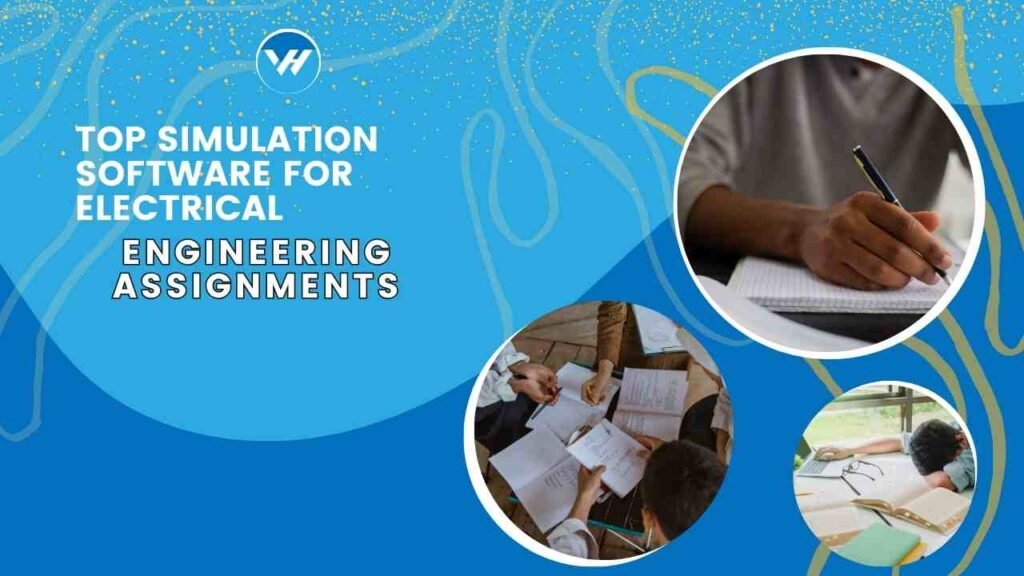
Table of Contents
ToggleImportance of Simulation in Electrical Engineering
The importance of simulation in electrical engineering cannot be overstated. It provides several key benefits:
- Cost Efficiency: Physical prototypes can be expensive and time-consuming to create. Simulation allows engineers to test designs virtually, reducing the need for multiple physical iterations.
- Design Optimization: By simulating different scenarios, engineers can tweak designs to improve performance, efficiency, and reliability before committing to production.
- Risk Reduction: Simulation helps identify potential design flaws and performance issues early in the development process, minimizing the risk of costly errors and failures.
- Educational Value: For students and professionals alike, simulation software offers a practical, hands-on way to understand complex electrical concepts and systems.
Key Features to Look for in Electrical Engineering Simulation Software
Accuracy and Precision
When evaluating simulation software, accuracy and precision are critical. The software must provide results that closely mirror real-world behavior. This is crucial for ensuring that the designs and simulations are realistic and reliable. Look for software that has been validated against experimental data and provides detailed error metrics.
User Interface and Ease of Use
A user-friendly interface enhances productivity and ease of learning. The software should be intuitive, with straightforward navigation and controls. A well-designed user interface reduces the learning curve and allows engineers to focus on their designs rather than struggling with the tool itself.
Integration with Other Tools
Integration capabilities are essential for a seamless workflow. The simulation software should be able to integrate with other engineering tools, such as PCB design software, CAD tools, and data analysis platforms. This integration ensures that simulation results can be easily incorporated into larger projects and facilitates a more efficient design process.
Support and Community
Robust support and an active user community can significantly enhance the experience of using simulation software. Access to tutorials, forums, and customer support helps users resolve issues and make the most of their tools. A strong community also provides a platform for sharing knowledge and best practices.
Popular Simulation Software for Electrical Engineering
MATLAB/Simulink
Overview
MATLAB, in conjunction with Simulink, is a leading simulation software used extensively in electrical engineering. MATLAB provides a high-level programming language and interactive environment for numerical computation, while Simulink offers a graphical interface for modeling and simulating dynamic systems.
Key Features
- Extensive Libraries: MATLAB/Simulink includes extensive libraries and toolboxes for various types of electrical systems, including power systems, control systems, and signal processing.
- Advanced Analysis Tools: It features advanced tools for mathematical computation, data analysis, and visualization, enabling in-depth analysis of complex systems.
- Customization: Users can create custom simulations and models tailored to specific needs, allowing for flexibility and detailed analysis.
Pros and Cons
- Pros: Highly versatile, extensive documentation, strong community support.
- Cons: Expensive, steep learning curve for beginners. The complexity can be overwhelming for new users, and the cost may be prohibitive for some educational institutions and individual users.
LTspice
Overview
LTspice, developed by Analog Devices, is a free SPICE simulation tool used primarily for analog circuit simulation. It is known for its high performance and accuracy, making it a popular choice among engineers for designing and testing analog circuits.
Key Features
- Fast Simulation: LTspice is renowned for its rapid simulation capabilities, allowing engineers to quickly test and analyze circuits.
- Comprehensive Models: It includes a broad range of analog components and models, facilitating detailed and accurate simulations.
- User-Friendly: The interface is simple and easy to navigate, which helps streamline the simulation process.
Pros and Cons
- Pros: Free to use, fast simulations, excellent for analog circuits.
- Cons: Limited support for digital circuits, and the interface may not be as intuitive for those new to circuit simulation.
PSpice
Overview
PSpice is a widely used simulation tool for both analog and mixed-signal circuits. It provides advanced simulation features and is known for its robust analysis capabilities. PSpice is commonly used in both academic and industrial settings.
Key Features
- Detailed Analysis: Offers in-depth analysis and simulation results, making it suitable for complex circuit designs.
- Extensive Library: Includes a wide range of components and models, enhancing its versatility.
- Integration: Works well with other CAD tools, facilitating a smooth design process.
Pros and Cons
- Pros: Detailed simulation results, good for both analog and mixed-signal circuits.
- Cons: Can be expensive, and there may be a learning period required to fully utilize its advanced features.
Proteus
Overview
Proteus is an integrated suite of software tools used for electronic design automation (EDA). It combines schematic capture, simulation, and PCB design into one package, making it a comprehensive solution for electronic design.
Key Features
- Multifunctional: Combines simulation with PCB design, providing a complete design environment.
- User-Friendly: Features an intuitive interface that is easy to learn and use.
- Microcontroller Simulation: Supports the simulation of microcontroller-based designs, which is valuable for embedded systems.
Pros and Cons
- Pros: Comprehensive toolset, easy to use, good for prototyping and embedded systems.
- Cons: May not be as powerful for large-scale simulations, and the cost can be high for some users.
Altium Designer
Overview
Altium Designer is a sophisticated PCB design software that integrates simulation tools for electronic circuit design and analysis. It is known for its advanced features and high-quality output, making it a popular choice for professional designers.
Key Features
- Integrated Design Environment: Combines schematic capture, PCB layout, and simulation in one platform.
- Advanced Simulation Tools: Provides detailed simulation capabilities for circuit analysis, including signal integrity and thermal analysis.
- Collaboration Features: Enhances team collaboration with cloud-based features and real-time design sharing.
Pros and Cons
- Pros: Comprehensive toolset, high-quality designs, excellent for collaborative projects.
- Cons: Expensive, and there is a steep learning curve associated with its advanced features.
Multisim
Overview
Multisim, developed by National Instruments, is a simulation software used for teaching and designing electronic circuits. It offers both analog and digital simulation capabilities and is known for its educational tools.
Key Features
- Educational Tools: Includes features designed for educational purposes, such as interactive tutorials and visual aids.
- User-Friendly Interface: Easy to navigate, making it accessible for students and beginners.
- Integration with NI Hardware: Works seamlessly with National Instruments hardware for testing and measurement.
Pros and Cons
- Pros: Great for educational use, user-friendly, integrates with NI hardware for practical testing.
- Cons: Limited advanced features compared to some other tools, and the cost can be high for advanced versions.
Choosing the Right Simulation Software for Your Needs
Budget Considerations
When selecting simulation software, consider your budget. While some tools offer free versions or educational licenses, others can be quite costly. It’s important to weigh the benefits against the cost and choose software that fits your financial constraints while meeting your requirements.
Software Compatibility
Ensure that the simulation software is compatible with your existing tools and systems. Compatibility with other software, such as CAD tools and data analysis platforms, can streamline your workflow and enhance productivity.
Learning Curve
Different simulation tools have varying levels of complexity. Choose software that matches your skill level and provides adequate support and resources for learning. Consider tools with extensive documentation and community support if you are new to simulation.
How Virtual Help Can Assist with Electrical Engineering Assignments
Overview of Virtual Help
Virtual Help is a service platform designed to connect students with tutors and experts for assistance with assignments and projects. Available on both iOS and Android, the Virtual Help app offers a convenient way to find expert guidance for electrical engineering and simulation software.
How to Find Tutors and Get Assistance
Using the Virtual Help app, you can easily find tutors who specialize in electrical engineering and simulation software. Tutors provide personalized support, helping you understand how to use the software effectively and assisting with complex assignments and projects.
Benefits of Using Virtual Help for Simulation Software
- Expert Guidance: Access to experienced tutors who can offer in-depth support and troubleshooting.
- Flexible Learning: Schedule tutoring sessions at your convenience, fitting into your busy schedule.
- Comprehensive Assistance: Get help with both using simulation software and understanding underlying electrical engineering concepts, improving your overall performance and comprehension.
Conclusion
Choosing the right simulation software for electrical engineering assignments is crucial for effective design and analysis. Each tool offers unique features and benefits, so it’s important to consider your specific needs and preferences. By leveraging simulation software, you can enhance your understanding of complex electrical systems, optimize your designs, and reduce the risk of costly errors. With support from platforms like Virtual Help, you can gain the expertise needed to make the most of these powerful tools and succeed in your electrical engineering studies.
FAQs
What is the most popular simulation software for electrical engineering?
MATLAB/Simulink is among the most popular due to its versatility and extensive features. However, tools like LTspice and Proteus are also widely used depending on the specific needs of the project.
Can I use multiple simulation tools for the same project?
Yes, using multiple tools can provide a more comprehensive analysis. For example, combining MATLAB for system-level simulations with LTspice for detailed circuit analysis can enhance your overall design and testing process.
How does simulation software improve my understanding of electrical engineering concepts?
Simulation software allows you to visualize and test complex systems in a virtual environment, providing a deeper understanding of how different components and designs interact.
Are there free simulation tools available for students?
Yes, several simulation tools offer free versions or educational licenses. LTspice is a notable example, and some versions of Multisim also provide free access for students.
How can Virtual Help assist me with learning to use simulation software?
Virtual Help connects you with tutors who can offer personalized instruction on using simulation software effectively. Tutors can help you understand both the software and the underlying electrical engineering concepts, improving your overall learning experience.